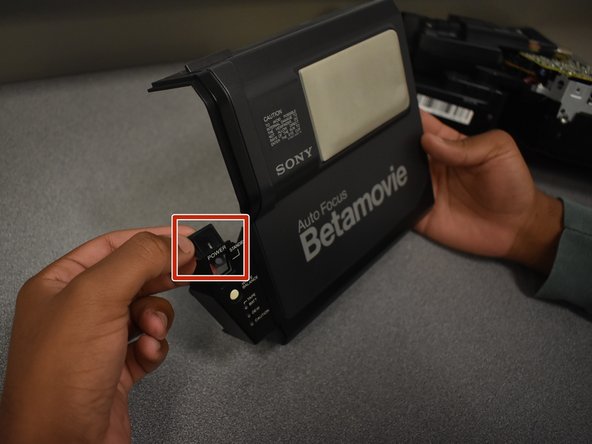はじめに
Is your camcorder failing to turn on? Consider using this guide to replace the power button of your device.
必要な工具と部品
-
-
Orient your Betamovie so that the back of the device is sitting flat, and the bottom of the device is facing you.
-
Slide the RELEASE switch up to bring the hand drip down.
-
-
-
-
Remove the two screws (2mm x 6mm) on either side of the FILTER switch on the black and white side of the Betamovie using the Phillips #0 screwdriver.
-
Remove the two screws on the bottom of the camera on the side with the black and white face using the same screwdriver.
-
Remove the screws on the bottom of the back of the camera with the same screwdriver.
-
To reassemble your device, follow these instructions in reverse order.
To reassemble your device, follow these instructions in reverse order.