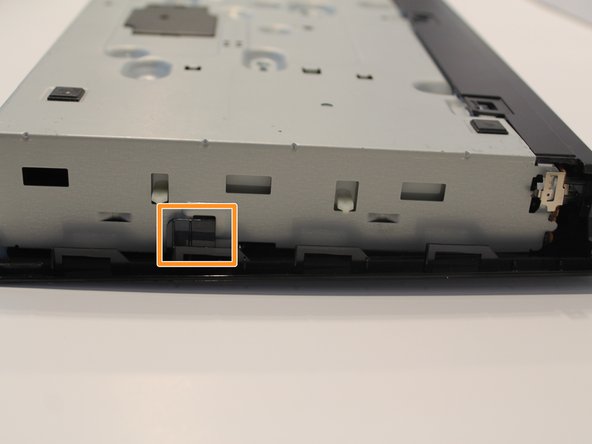はじめに
This guide will help you remove the outer cover of your Sony BDP-BX510 so that you can start the replacement steps in the other guides.
必要な工具と部品
-
-
Plug in the device to turn it on, then press the eject ( ⏏ ) button to open the tray.
-
-
もう少しです!
To reassemble your device, follow these instructions in reverse order.
終わりに
To reassemble your device, follow these instructions in reverse order.