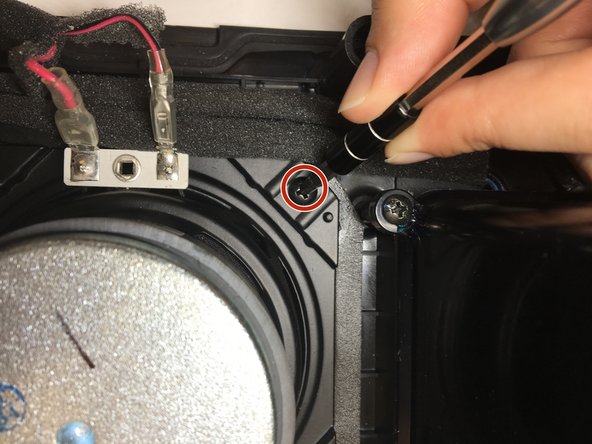必要な工具と部品
-
-
Use the metal spudger to pry open the front grill. Little force will be needed to wedge the metal spudger into the crevice.
-
After the grill has been loosened on all edges. Use your fingers as a wedge and gently pull the grill off the speaker. This will reveal the front speaker panel.
-
-
-
Use a pointed metal spudger to remove the rubber plugs covering the screws in the bottom left and right corners of the speaker panel.
-
Insert the spudger against the side of the rubber plug and the speaker panel while leveraging upward.
-
Remove the eight 12 mm Phillips #1 screws bordering the front speaker panel.
-
-
-
-
The bass is located in the middle of the two mid-range driver speakers
-
To reassemble your device, follow these instructions in reverse order.
To reassemble your device, follow these instructions in reverse order.