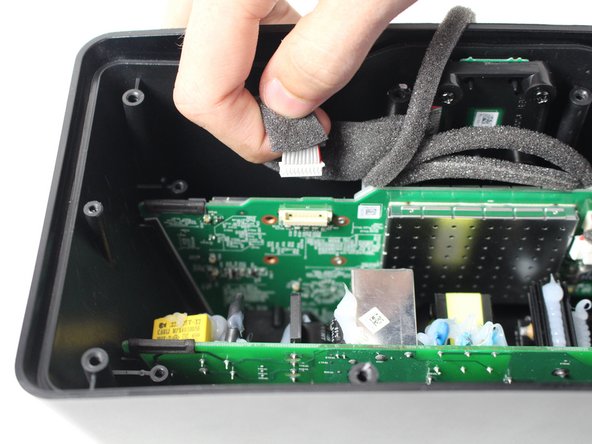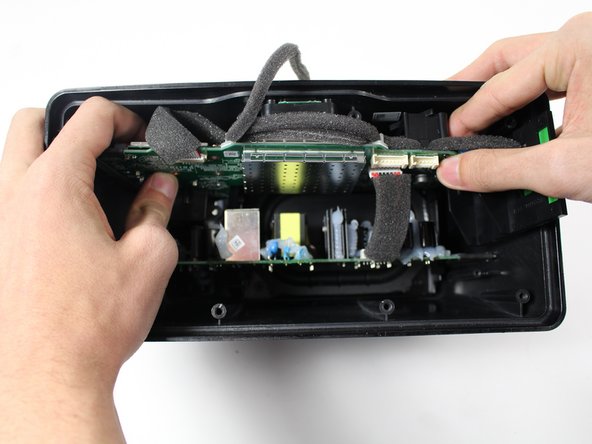はじめに
The wireless communication card receives sound through and internet connection. It is connected to three antenna throughout the speaker, which you will need to unplug from the card. This will need to be replaced if you are unable to wirelessly connect to the speaker.
必要な工具と部品
-
-
Insert a spudger along the edge of the screen and gently use it to pull the screen away from the casing. Slide the spudger along the length of the grill to detach all the clips holding it in place.
-
-
-
Unscrew eight 1.5 inch Phillips #2 screws attaching the front speaker panel to the box.
-
Unscrew the single 1 inch Phillips #2 screw located on the left side of the panel. This may be hidden beneath the warranty void sticker that you'll want to remove.
-
Unscrew the single 3/4 inch Phillips #2 screw, which is the last thing holding the front panel to the casing.
-
-
-
-
Disconnect the motherboard from the power supply board by gently reaching in and pushing the tab underneath the wire connector and pulling towards you.
-
-
-
Using a Phillips screwdriver, unscrew the two screws securing the communication card to the motherboard.
-
To reassemble your device, follow these instructions in reverse order.
To reassemble your device, follow these instructions in reverse order.
3 の人々がこのガイドを完成させました。
コメント 1 件
Do you have a recommendation for a replacement wireless card? If so where can I purchase it?