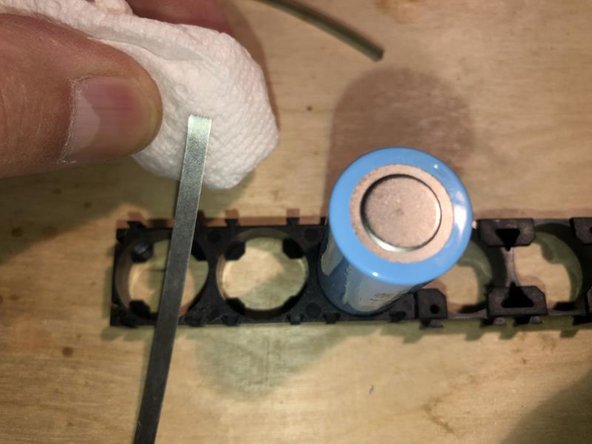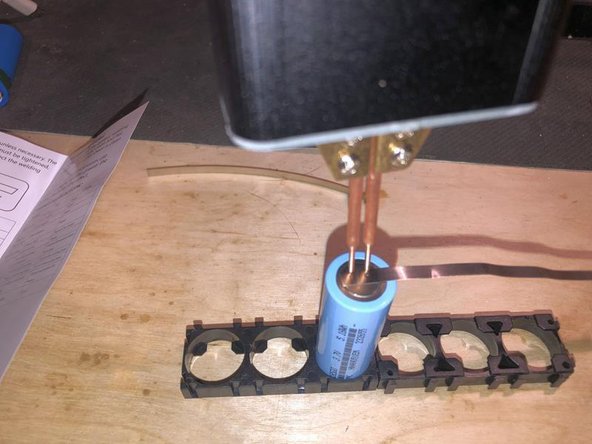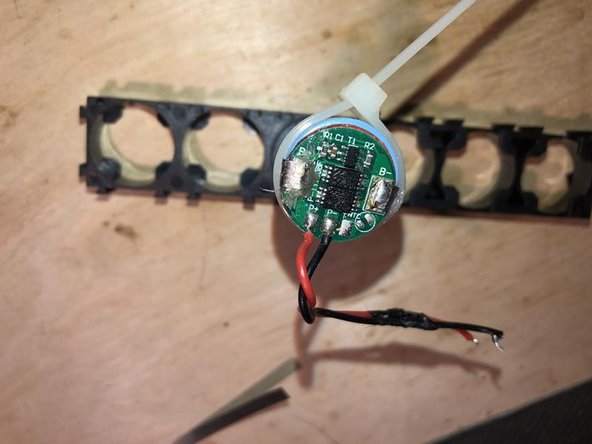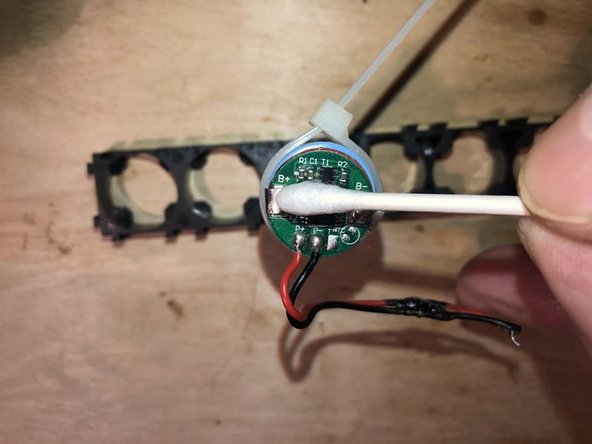はじめに
The 18490 Li_Ion battery for the Sol Republic Punk BT speaker is apparently not readily available. There is no way this speaker goes to the recycle bin because of that. Here the option was to replace it with a model 18500. same electrical specs but very slight size difference. This difference will not interfere with the installation.
必要な工具と部品
-
-
Here is the original battery for the Sol Punk. The battery is a 18490 Li_ion 5.18Wh 1400mAh 3.7V
-
The battery control board is connected to the battery via two nickel strips. The Blue arrow shows the negative (-) and the Red arrow the positive (+) connection
-
First thing to do is to desolder those connections.
-
-
-
-
Here is the spot welder being used and it's settings are indicated by the blue LED's
-
Lay teh nickel strip straight on the battery contact and use the spot welder according to its instructions. This one does not have a trigger and will weld when it senses contact with both post.
-
Nickel strip solidly attached. The miss on the top is related to not wearing eyeglass when needed :-)
-
-
-
Bottom or Negative Strip welded to battery. Use the battery control board to ensure the direction of the Top or Positive Strip.
-
Spot weld the Top or Positive strip the same way as prior done with the negative. Place the strip at a 180 degree from the negative
-
Now bend the Bottom or Negative strip up while having it tight to the body of the battery. Use something like a rubber band, or zip tie etc to ensure it is close to the body.
-
-
-
Place the battery controller on the top and measure the Negative strip. Bend it and cut it so it covers the solder pad. Do the same for the Positive strip
-
Then solder both tabs to the battery control board in conventional manner.
-
After soldering clean the flux with a cotton tip applicator and some isopropyl alcohol
-
To reassemble your device, follow these instructions in reverse order.
To reassemble your device, follow these instructions in reverse order.