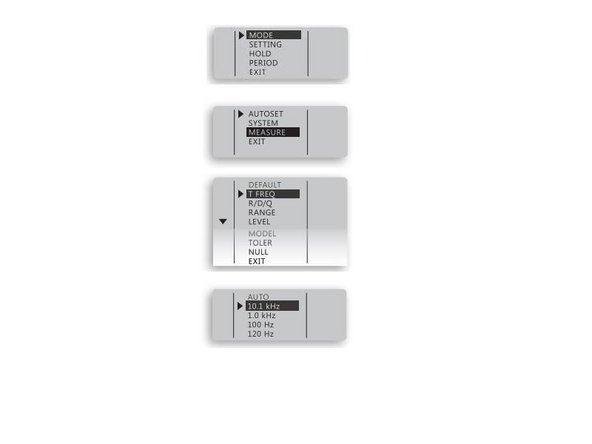はじめに
This is a simple guide to setting up Smart Tweezers to measure Small Capacitance and Resistance.
If measuring for Resistance, select Resitance mode from the menu instead of Capacitance.
必要な工具と部品
-
-
First, turn on the Smart Tweezers device by pressing the navigation button
-
-
-
-
Now the Test Frequency needs to be changed to 10KHz.
-
Press the Navigation button again, and select MEASURE. Then SETTING, then T.FREQ. Select 10KHz.
-
The number on the screen that appears is the capacitance between the two tweezer tips at their default distance. This is the Capacitance Offset.
-
The offset is varied by the distance between the tips. The smaller the component, the closer the tips are together, thus a higher offset evaluation.
-
-
-
To store the offset so Smart Tweezers can automatically deduce it from measurements, first, enter the menu, select MODE, and set the device to manual CAP measurement.
-
Then select HOLD
-
Set the tweezer tips apart to a distance equal to the component to be measured. This is the offset.
-
Enter the NULL menu, and select SET.
-
An asterisk will appear beside the test mode indicator while measuring to indicate an offset has been stored.
-
To turn off custom settings, frequencies, and erase the offset, hold the navigation button, and press AUTOSET.
To turn off custom settings, frequencies, and erase the offset, hold the navigation button, and press AUTOSET.
ある他の人がこのガイドを完成しました。