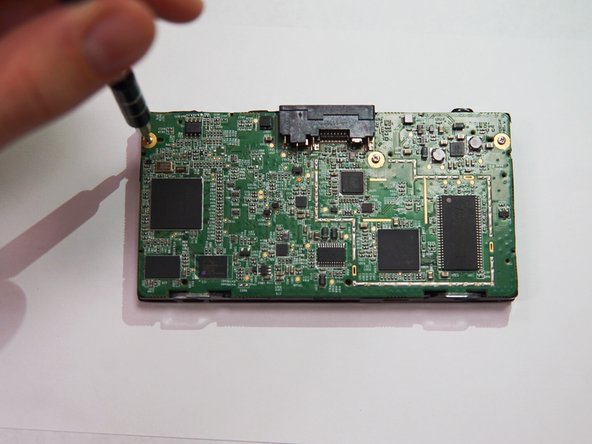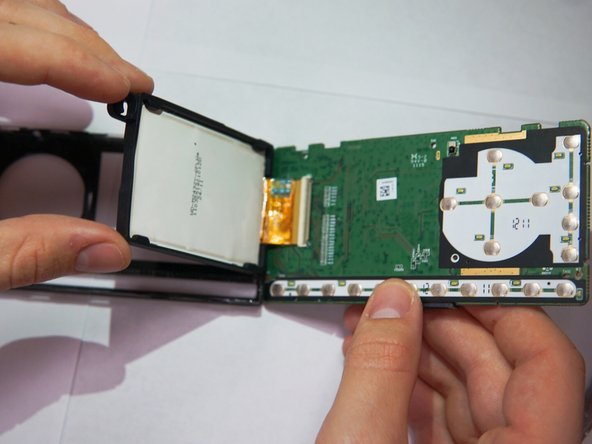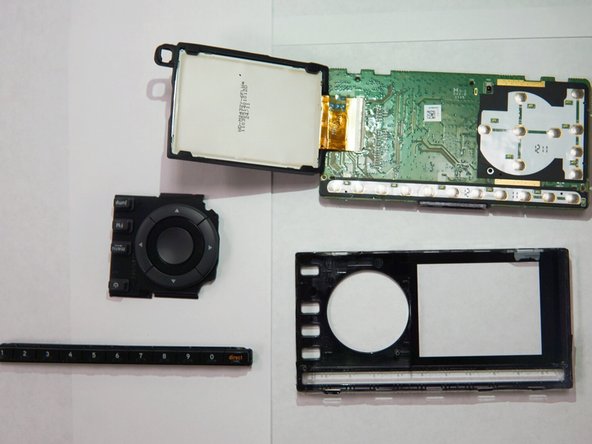はじめに
The LED screen is attached to the motherboard inside the casing. This guide will show how to detach the screen from the motherboard for replacement.
必要な工具と部品
-
-
-
Remove the plastic case in front of the socket using the spudger.
-
Hold the screen and gently pull in the direction of the cable to separate screen from the socket.
-
もう少しです!
To reassemble your device, follow these instructions in reverse order.
終わりに
To reassemble your device, follow these instructions in reverse order.