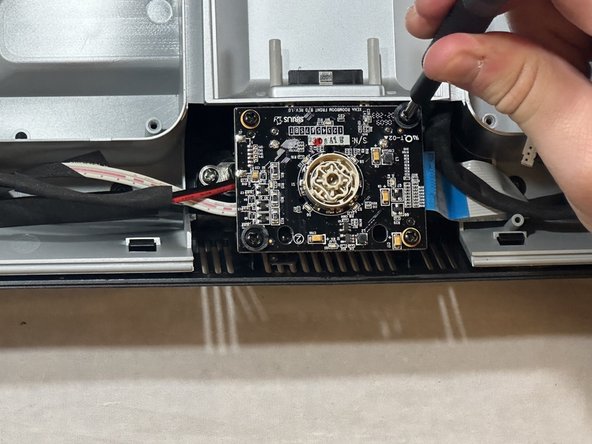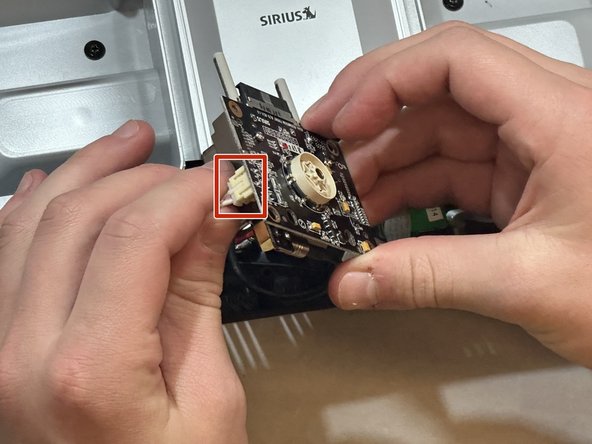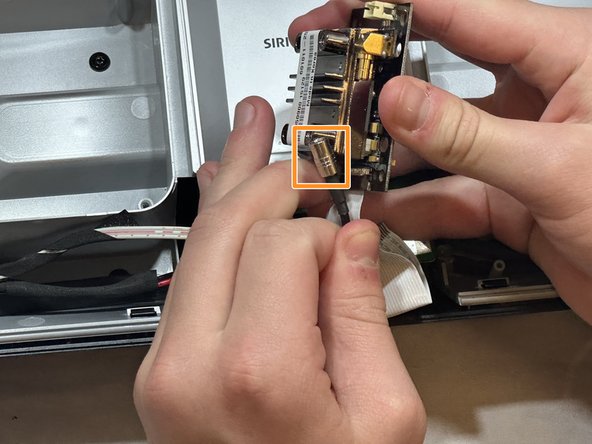はじめに
This guide will show you how to remove the channel dial daughterboard in the Sirius S50-EX1. The bulk of the work for this guide is removing the front plate. Sirius put in some serious effort to keep it from ever coming and off and so work will have to be done to ensure it stays in place. When removing this board take care when unplugging wires so that no parts are damaged further than they might already be.
This part will be replaced rarely, but wear and tear, water damage, or other issues could eventually break this part and require repair.
必要な工具と部品
-
-
Pry the speaker covers up gently from their sides by pulling up on the four corner posts that hold the cover in place.
-
-
-
-
Turn the device so that its front is visible.
-
Remove the channel dial by pulling up on the dial firmly.
-
Remove the S50 by pulling it up and off of its connecting posts.
-
Use an iFixit opening tool to pull up both sides of the speaker plate. They should come up easily. Pull firmly on the center to break the adhesive.
-
To reassemble your device, follow these instructions in reverse order.
To reassemble your device, follow these instructions in reverse order.