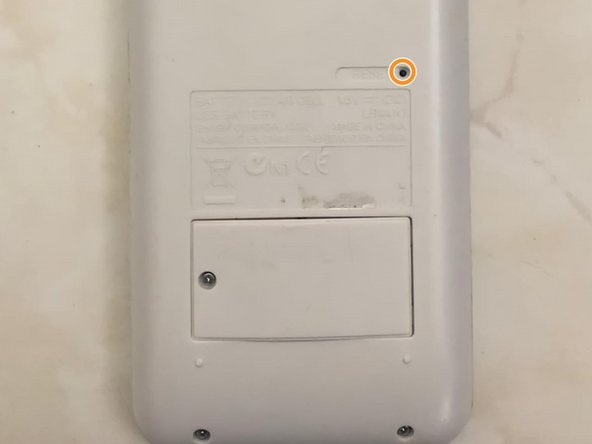はじめに
This guide will show you how to replace the battery in a Sharp-EL-531xg calculator. You may need to change the battery when the calculator's display is dim or when the calculator is not working. This calculator has two ways to charge the battery: the solar cell and the battery; however, the solar cell is dependent on the battery.
必要な工具と部品
もう少しです!
ゴール
ある他の人がこのガイドを完成しました。