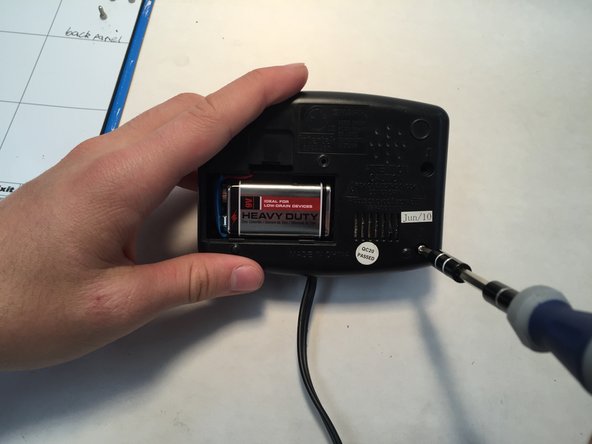はじめに
Use this guide to replace the snooze button on the Sharp SPC026 alarm clock. The alarm clock should be fairly simple to handle and take apart. If you follow the directions, it should be an easy repair.
必要な工具と部品
-
-
Locate and remove the screws found underneath the alarm clock.
-
Separate the bottom and top of the alarm clock by pulling them apart.
-
Disconnect the battery.
-
-
もう少しです!
To reassemble your device, follow these instructions in reverse order.
終わりに
To reassemble your device, follow these instructions in reverse order.
ある他の人がこのガイドを完成しました。