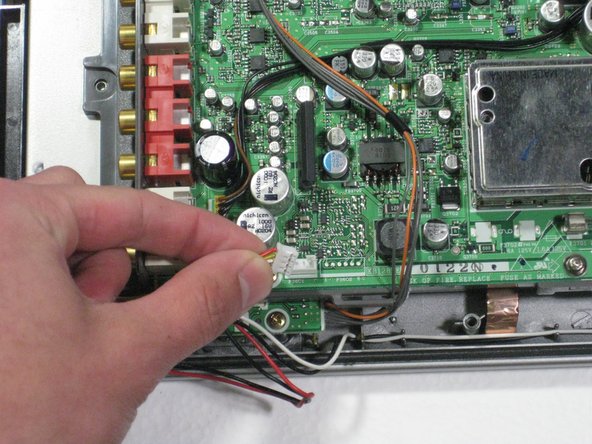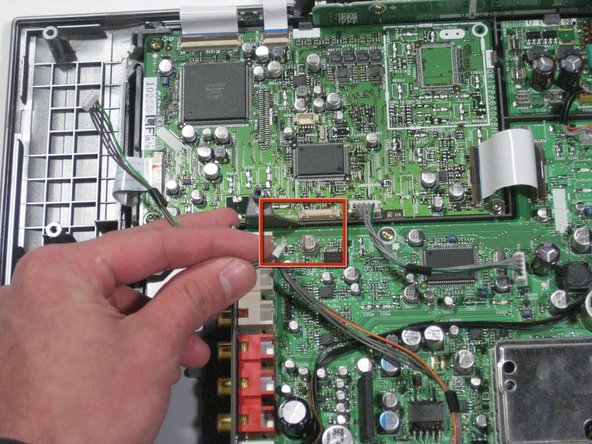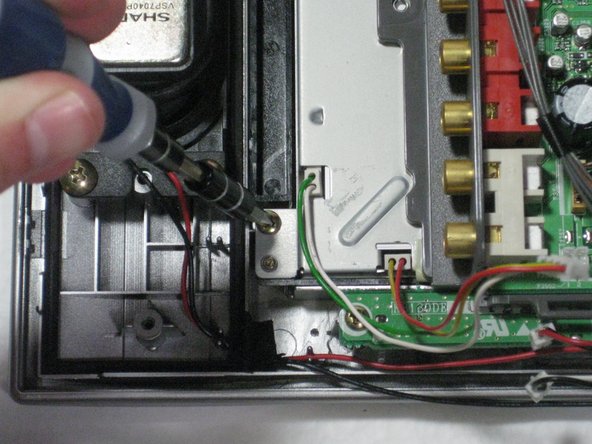必要な工具と部品
-
-
-
Remove the two speaker cables and the connector from the circuit board by pinching the plastic connectors and firmly pulling up.
-
もう少しです!
To reassemble your device, follow these instructions in reverse order.
終わりに
To reassemble your device, follow these instructions in reverse order.
2 の人々がこのガイドを完成させました。