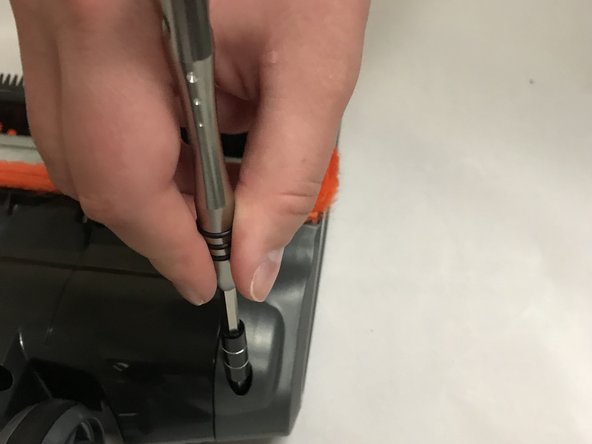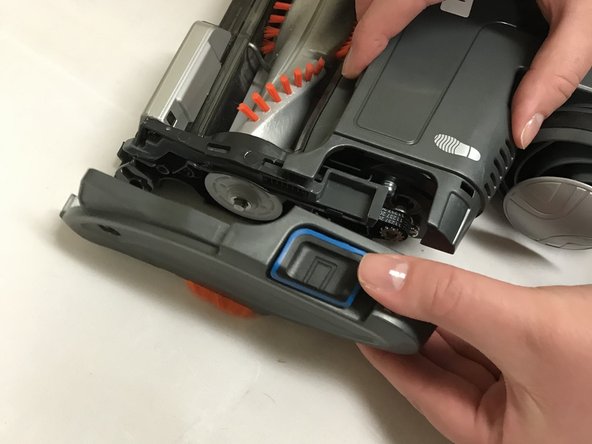はじめに
This replacement guide uses a metal spudger, T20 Torx screwdriver, and a large plastic opening tool. This guide will show the user how to open the device casing, access the brush roll band, and replace the band.
CAUTION: Use care when using the metal spudger, as the edges of the tool are sharp and can cut you if you are not careful.
必要な工具と部品
-
-
Press and slide the “access brush roll” buttons towards the text and lift plastic brush roll cover off.
-
-
To reassemble your device, follow these instructions in reverse order.
To reassemble your device, follow these instructions in reverse order.
ある他の人がこのガイドを完成しました。
3 件のコメント
You also forgot one of the most important parts when it comes to taking this apart. Which is taking the top off to get to motor I had solid lights which where the rug and floor lights and the vacuum would turn off which indicates that there is something going on with the motor. Unfortunately you didn’t have a picture on how to do so I had to break some parts to figure it out. So where the lights are its actually a sticker so you peal it off to get to the hidden screws to take the top off to get to the motor. After so long having this vacuum the dust can build up and clog the circuits where the motor is. I took Isopropyl alcohol 99% and used a tooth brush and scrubbed it and dried it and put the battery back in before putting everything back together and it worked perfectly again. Hope this helps out anyone else in the future so much better then buying a new vacuum.