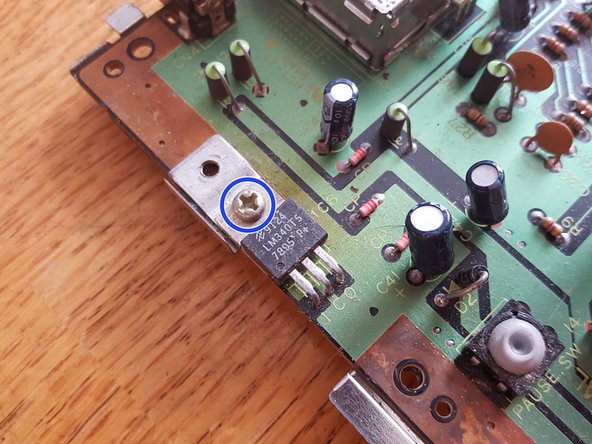はじめに
In this guide I'll show you how to disassemble the motherboard of the Sega Master System II.
必要な工具と部品
-
-
-
Next step is the removal of the RF shield.
-
There are 7 screws in total, please unscrew those.
-
The blue marked screw is shorten than the other 6 screws, this screw has to be put back in the exact same location during reassembly.
-
終わりに
To reassemble your device, follow these instructions in reverse order.
ある他の人がこのガイドを完成しました。