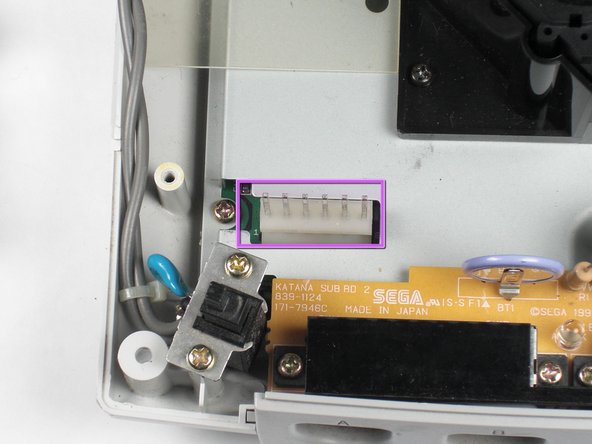はじめに
Instructions on how to replace a defective Sega Dreamcast power supply with a working power supply.
必要な工具と部品
-
-
Flip the console over on its back.
-
Take note of your model number, in case replacement parts are needed.
-
-
-
-
Locate and remove all four black 12mm Phillips #02 screws from the underside of the console.
-
-
-
Remove the white female pin head by pinching and lifting directly up on the harness.
-
Remove the two Philips #02 screws from the board.
-
Remove the power board. Using both hands, gently lift the power board away from the console without damaging the male pin head
-
To reassemble your device, follow these instructions in reverse order.
To reassemble your device, follow these instructions in reverse order.
6 の人々がこのガイドを完成させました。