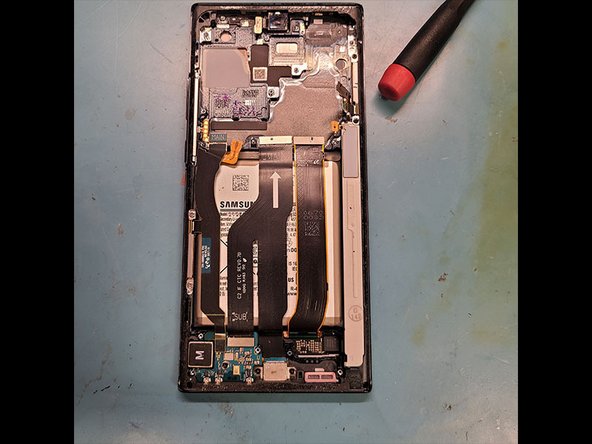このバージョンは誤った内容を含んでいる可能性があります。最新の承認済みスナップショットに切り替えてください。
必要な工具と部品
ビデオの概要
-
この手順は未翻訳です。 翻訳を手伝う。
-
Remove 6 PH000 Screws from the wireless charging pad covering the battery connection.
-
Disconnect wireless coil from connections with plastic spudger
-
Use spudger at top on the metal squeezing it under the top of the wireless charging pad bracket.
-
Lift and wiggle slowly the charging pad off while locating the battery connection
-
Battery Connection!!
-
-
10 の人々がこのガイドを完成させました。
8 件のコメント
I did the repair and ran into issues with the REAR camera. I retraced all my hardware. its all connected. the selfie cam works. nothing got disconnected when I removed the mother board. i’ve tried to reset app cache
help plz
Abe Arslan - 返信
Do you have all the screws back in with the speakers and wireless charger coil on the phone?
Stow -
Rear camera hmm did you try repeating the connection did the cameras work before repair?
Thanks for the effort here with the guide. Unless I am missing something (lol) where is the part of the screen replacement (by screen = the display screen, right?) I see the back replacement here. You do mention the OLED screen being broken at the beginning but the guide is for the back replacement, right? (not as title suggests ‘screen replacement) Sorry maybe am wrong here.
He transfered anything from the original phone to the new sreen/frame assembly.