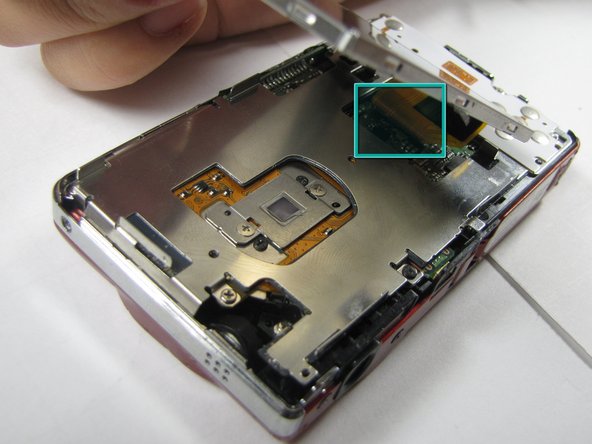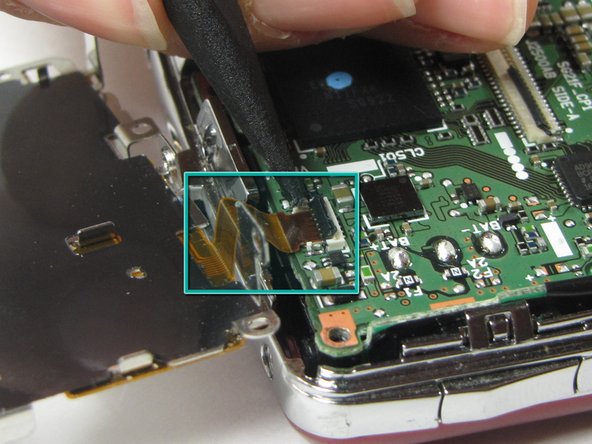はじめに
This guide helps you to remove and replace the lens unit
必要な工具と部品
-
-
Remove the five case screws with a Phillips #00 Screwdriver.
-
Five 3.5mm Phillips Screws
-
-
-
Gently lift up on the left side of the LCD and slowly pull it to the left side of the camera but do not remove entirely, there is a ribbon connector.
-
-
-
-
There are five screws of three different sizes which need removal.
-
One 4.5mm screw
-
Four 3.5mm screws, one on the button side
-
One 5.5mm screws
-
-
-
Disconnect the two ribbon cables from the lens unit by using the spudger to lift the ribbon gates.
-
To reassemble your device, follow these instructions in reverse order.
To reassemble your device, follow these instructions in reverse order.