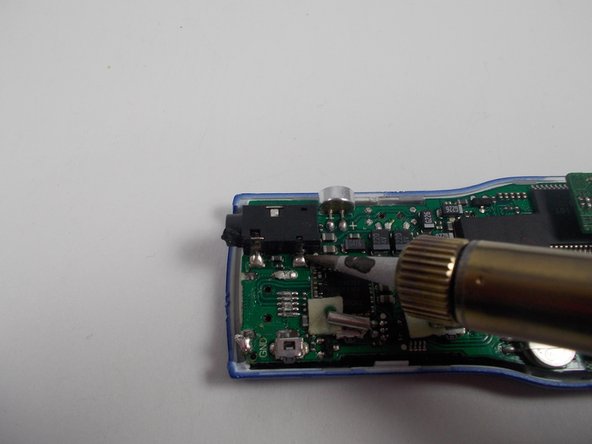はじめに
Follow this guide to replace a faulty headphone jack in your Sandisk Sansa m230 Series MP3 Player.
必要な工具と部品
-
-
Remove the battery compartment cover.
-
Remove the battery.
-
-
もう少しです!
To reassemble your device, follow these instructions in reverse order.
終わりに
To reassemble your device, follow these instructions in reverse order.