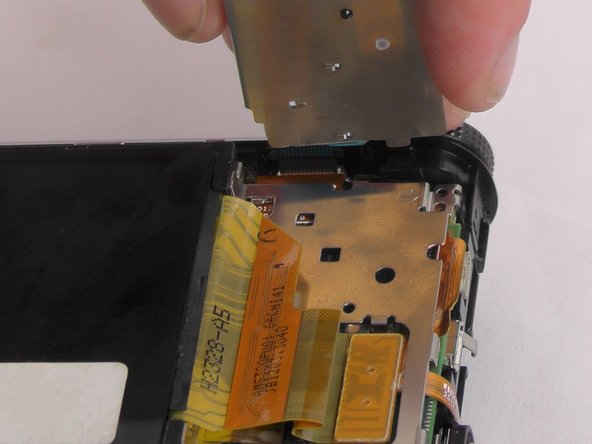はじめに
This guide will give user step by step instructions on how to replace the screen of the camera.
必要な工具と部品
-
-
First remove the battery and SD Card
-
Then use the screwdriver to remove the 6 screws that need to be removed to take off the outer case.
-
2 screws are located on the bottom.
-
2 screws are located on the left side (near the HDMI port).
-
2 screws are located on the right side (opposite side of the HDMI port).
-
-
To reassemble your device, follow these instructions in reverse order.
To reassemble your device, follow these instructions in reverse order.
2 の人々がこのガイドを完成させました。
2 件のコメント
I previously mentioned that I had a sticky substance seeping from my camera. I spent quite a long time, using acetone to remove this fluid stuff from the LCD and the clear screen which was stuck to the LCD. It was not an easy task because of the quick evaporation of the acetone. Now, must I stick the LCD and the part/clear lens together? If so, with what glue? The second part to my question is that there was a second plate (?) with a rubbery surface on one side and I did not notice which side faces the lens because it fell out before I noticed it, rubber or plain metal? Any help will be appreciated. :-(
Is it normal from such a renowned company? I even got some instability in installed programs.