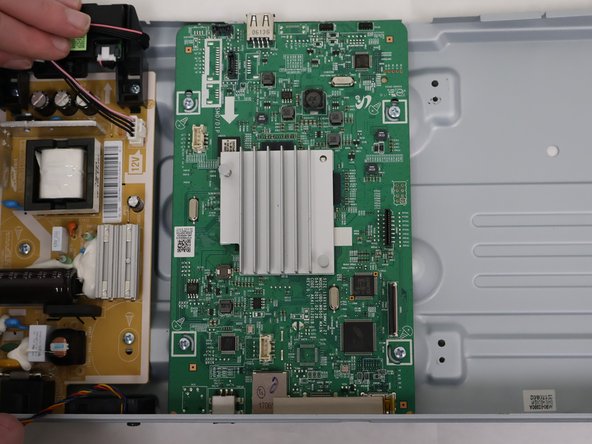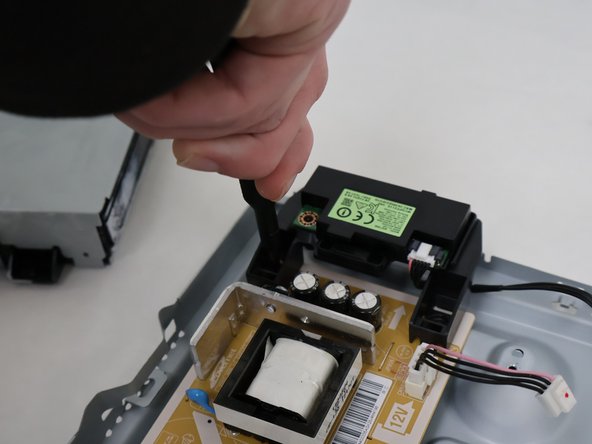はじめに
If your Samsung UBD-M8500 is not connecting to wifi or your connection is slow, it may be time for a replacement. Here’s how to replace the wifi module piece to the device. You will need to follow the outer shell replacement guide to remove the outer shell of the device. The only tool you will need for this replacement is a Phillips #1 screwdriver in order to remove the screws inside the device.
必要な工具と部品
-
-
On the back of the device, remove the three 8.1 mm screws with a Phillips #1 screwdriver.
-
-
-
-
Looking at the device with the cover removed you should see a black piece with a green sticker on it, that is the Wi-Fi module.
-
もう少しです!
ゴール