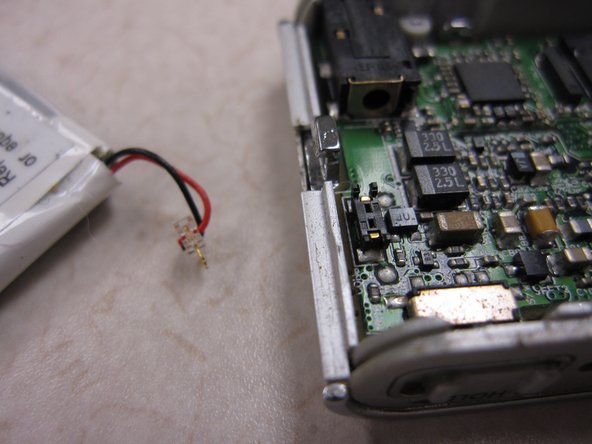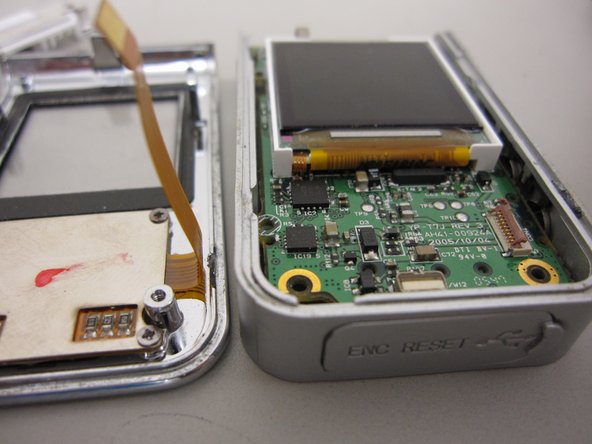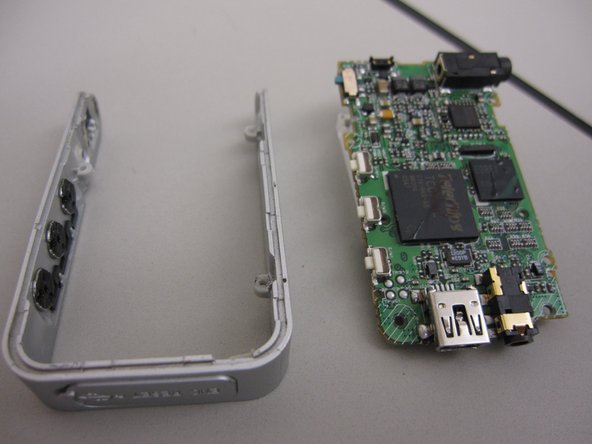必要な工具と部品
-
-
Once the back cover has been removed the battery will be visible.
-
Pry the battery from the device.
-
-
-
-
Once the battery has been removed you can see the motherboard.
-
Unscrew 4 screws on the metal docket using a Phillips head screw driver.
-
The USB connector can now be taken off of the device.
-
-
-
Remove the 3 screws located around the motherboard. 2 screws are located on the left side and1 screw is located on the right side.
-
To reassemble your device, follow these instructions in reverse order.
To reassemble your device, follow these instructions in reverse order.
ある他の人がこのガイドを完成しました。