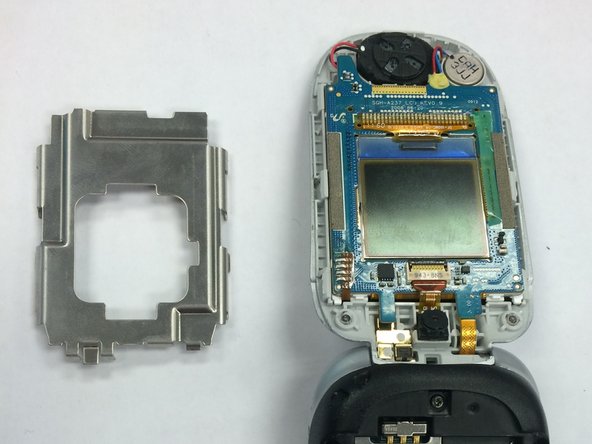はじめに
This guide will instruct the user how to replace the camera of the Samsung SGH-A237 cell phone. Prior experience of replacing the camera is not necessary.
必要な工具と部品
-
-
Place the phone on a flat surface with the camera facing upwards.
-
Have a designated space to keep track of each small part.
-
-
-
-
Locate the black cover plate on the back side of the viewing screen. It will show the AT&T and Samsung logos.
-
Look on the right side of the phone for the crease in between the black back cover and the front silver cover of the viewing screen.
-
Pry the cover plate off using a plastic opening tool.
-
To reassemble your device, follow these instructions in reverse order.
To reassemble your device, follow these instructions in reverse order.