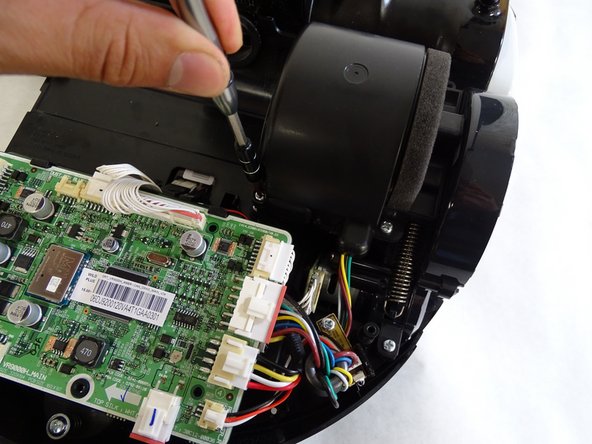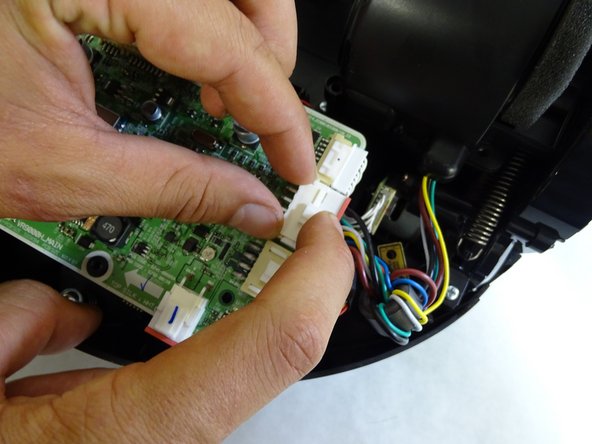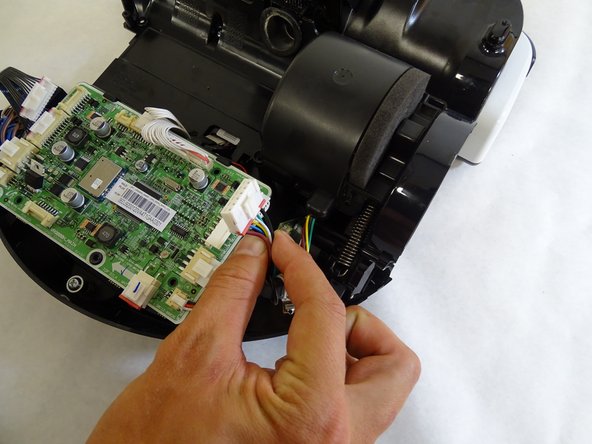はじめに
This guide will teach you how to replace the vacuum motor of your POWERbot. This can be done to restore the suction strength of the vacuum.
必要な工具と部品
-
-
Slide the plastic opening tool to the left, remaining under the black cover, until two left side pins have been detached. Then slide the plastic opening tool to the right until two right side pins have been detached.
-
Grab the two clips near the front of the black cover, on in front of each wheel. Pull the clips away from the wheels.
-
-
To reassemble your device, follow these instructions in reverse order.
To reassemble your device, follow these instructions in reverse order.
8 の人々がこのガイドを完成させました。