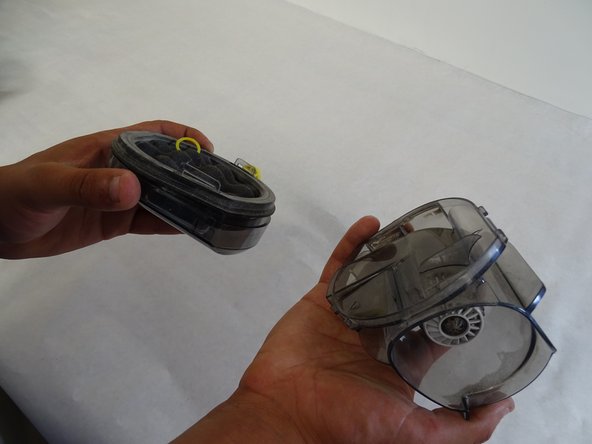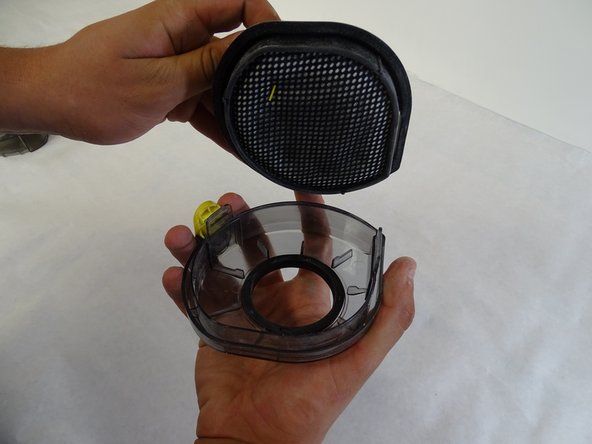はじめに
This guide will teach you how to access and replace/clean the filter of your POWERbot. This can be done to make your POWERbot clean more efficiently and prevent damage to your machine.
もう少しです!
To reassemble your device, follow these instructions in reverse order.
終わりに
To reassemble your device, follow these instructions in reverse order.
ある他の人がこのガイドを完成しました。