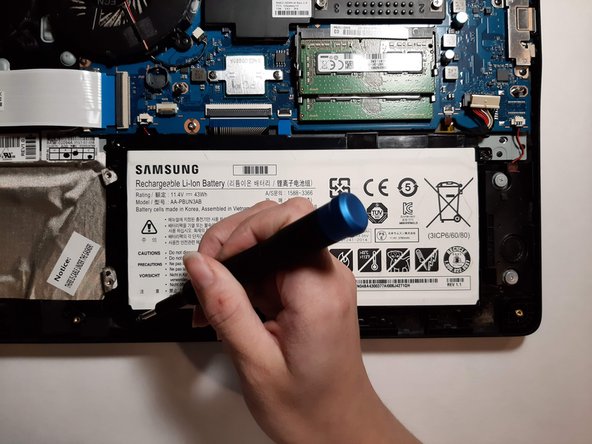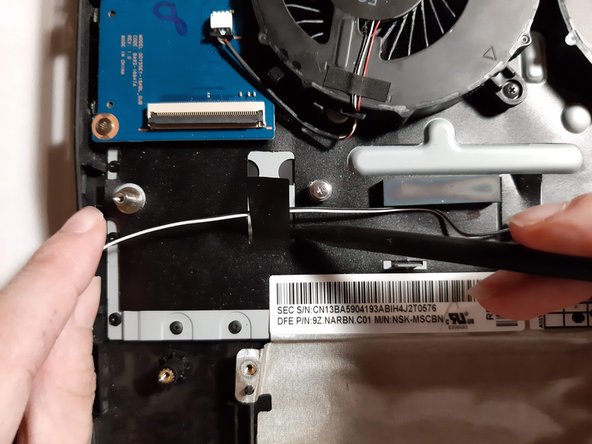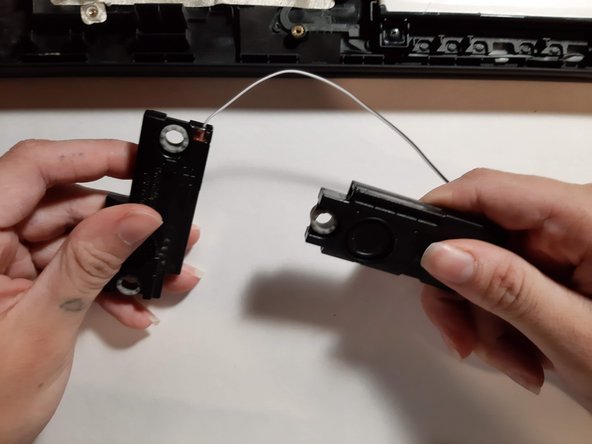はじめに
Built -in speakers are one of the benefits of owning a laptop, so any malfunctioning or broken speakers are an inconvenience to laptop users. Rather than purchasing external speakers or wearing headphones whenever audio is needed, this issue can be remedied in a more cost effective way by installing a new speaker into the laptop. This guide will show you how to replace the speakers in your laptop.
必要な工具と部品
-
-
Remove the eleven 6.6 mm screws on the back of the computer using the Phillips #0 screwdriver.
-
-
-
-
Using the spudger, lift the black tab to release the ribbon cable.
-
Disconnect the USB ribbon cable.
-
To reassemble your device, follow these instructions in reverse order.
To reassemble your device, follow these instructions in reverse order.
4 の人々がこのガイドを完成させました。