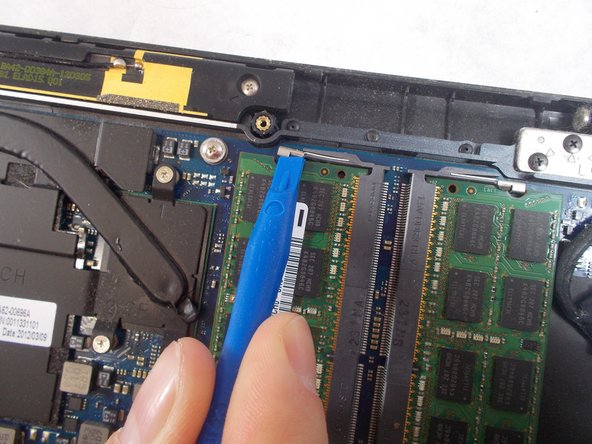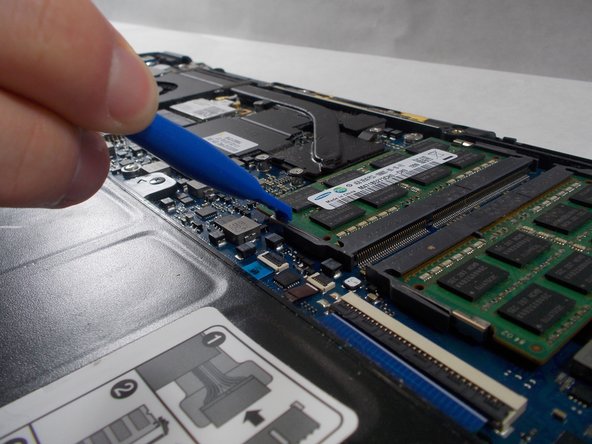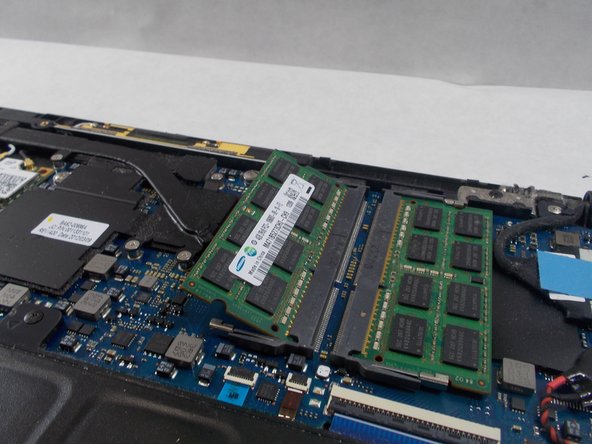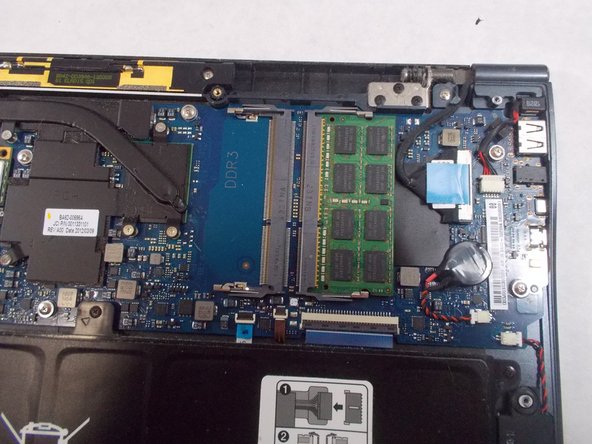はじめに
This is a step by step guide to replacing your ram units in your laptop. Please ensure that your device is unplugged and completely powered down before attempting this repair.
必要な工具と部品
-
-
This guide should be attempted after the removal of the back panel is completed.
-
The Battery Removal guide demonstrates how to do this. The link to this guide is posed here. Samsung NP900X4B Battery Replacement
-
-
To reassemble your device, follow these instructions in reverse order.
To reassemble your device, follow these instructions in reverse order.
ある他の人がこのガイドを完成しました。