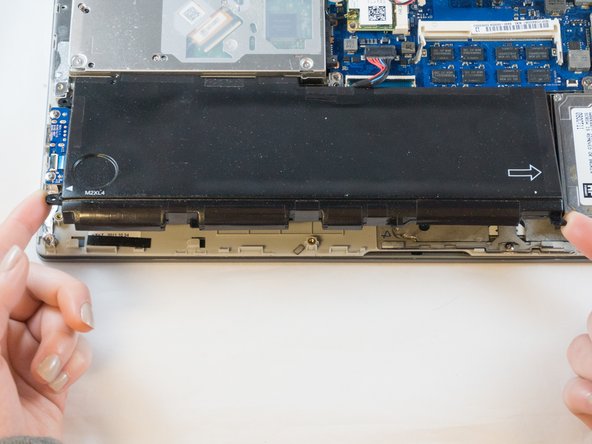はじめに
This guide will provide detailed steps to replace the hard drive in the Samsung device.
必要な工具と部品
-
-
-
Using the tip of the spudger, flip up the small locking flap on the ZIF connector. Now you can pull the cable.
-
もう少しです!
To reassemble your device, follow these instructions in reverse order.
終わりに
To reassemble your device, follow these instructions in reverse order.
4 の人々がこのガイドを完成させました。
コメント 1 件
Thanks, Eric. I wished I’d read your ifixit lesson before I broke it!! Next time I’ll know better.