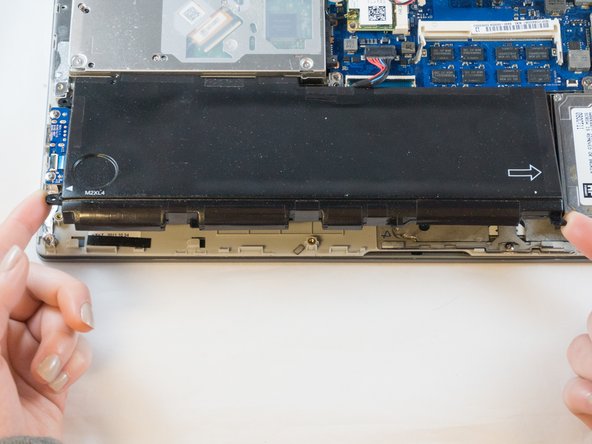はじめに
This guide details the process of replacing a dead or dying battery within the Samsung NP700Z5AH. This quick and simple process requires only two simple tools to complete.
必要な工具と部品
もう少しです!
To reassemble your device, follow these instructions in reverse order.
終わりに
To reassemble your device, follow these instructions in reverse order.
5 の人々がこのガイドを完成させました。