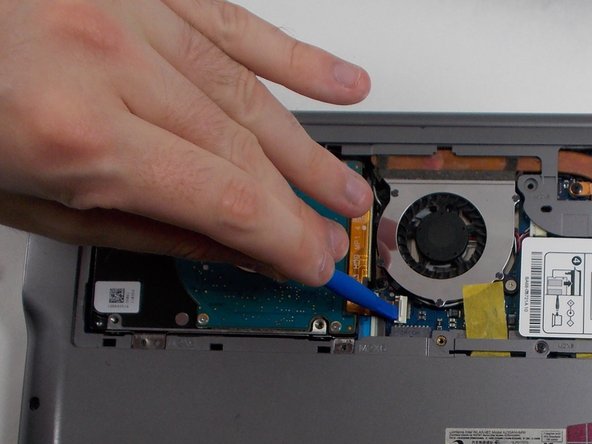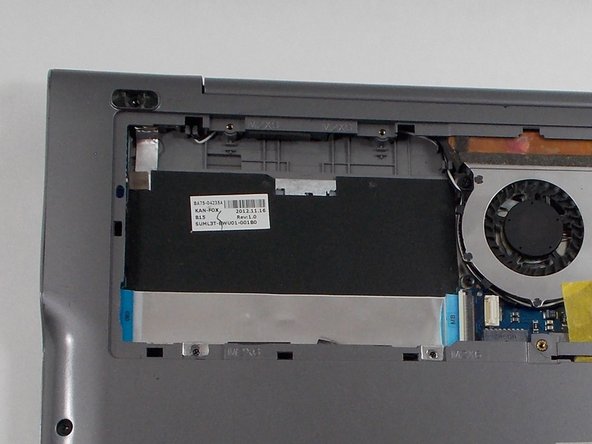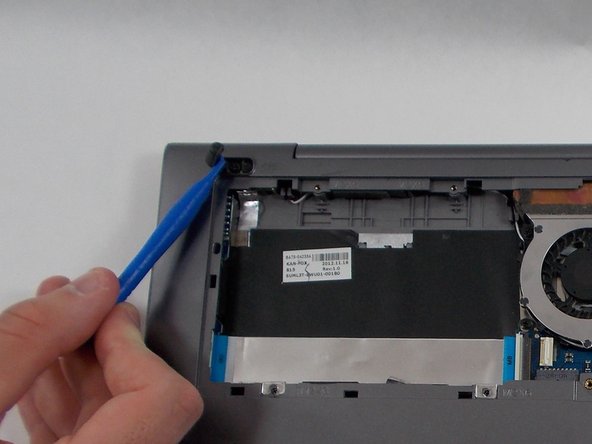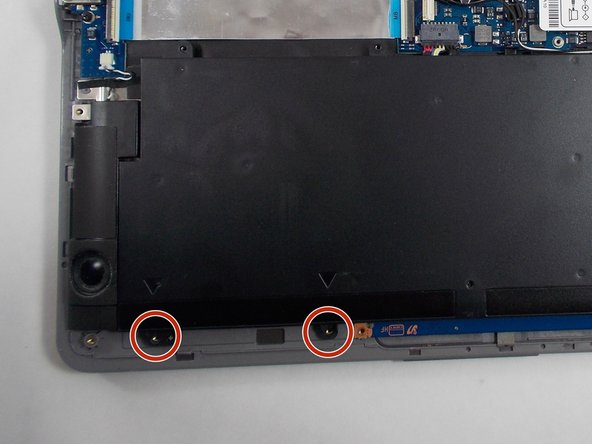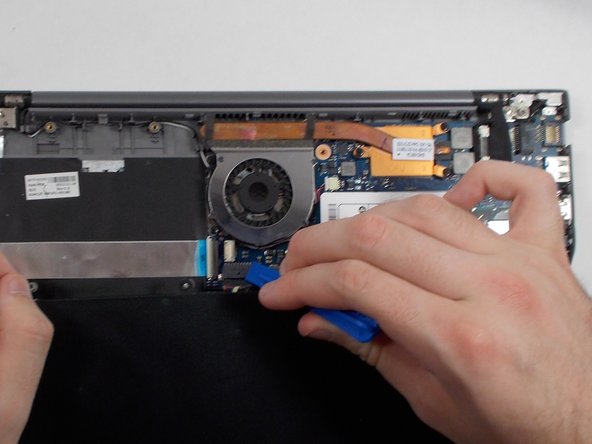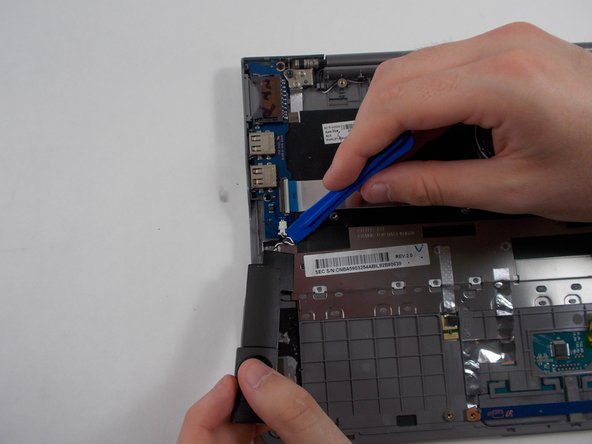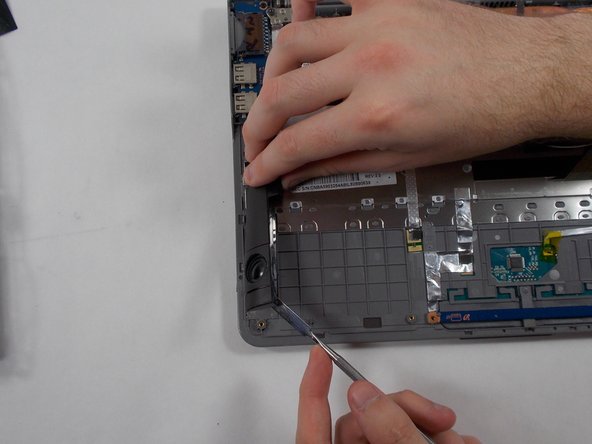はじめに
This guide covers how to replace the speakers for the Samsung Series 5 NP540U3C-A02UB.
The speakers are responsible for playing audio for the device. The speakers may need to be replaced if no sound is coming from the laptop, or sound has bad quality. If the sound on your laptop is not working adequately, see our troubleshooting guide for possible causes and solutions before attempting to replace the speakers.
必要な工具と部品
-
-
-
Remove the following screws holding the case together:
-
6x 4mm Phillips #00 screws.
-
3x 6mm Phillips #00 screws.
-
-
-
Using the plastic opening tool, gently release the connector for the speaker(s) you are replacing.
-
To reassemble your device, follow these instructions in reverse order.
To reassemble your device, follow these instructions in reverse order.