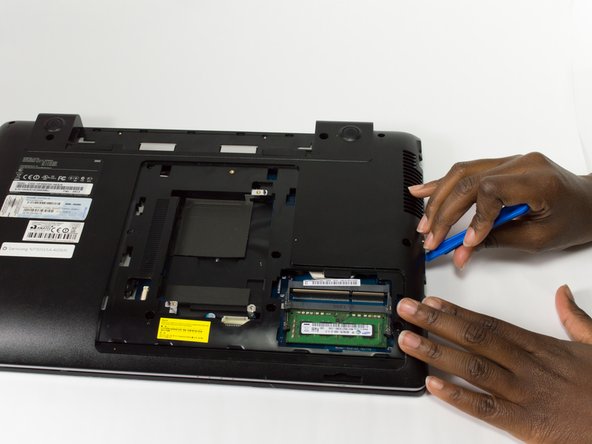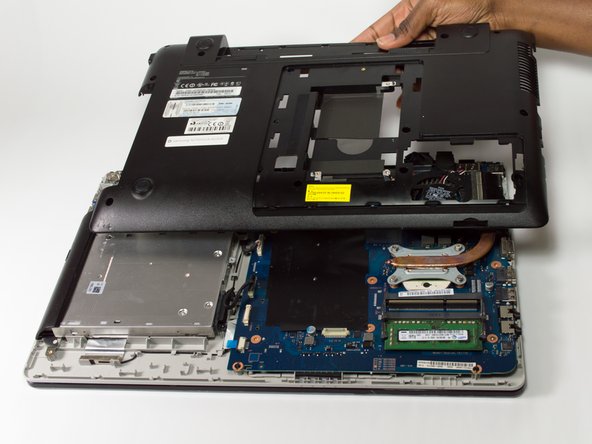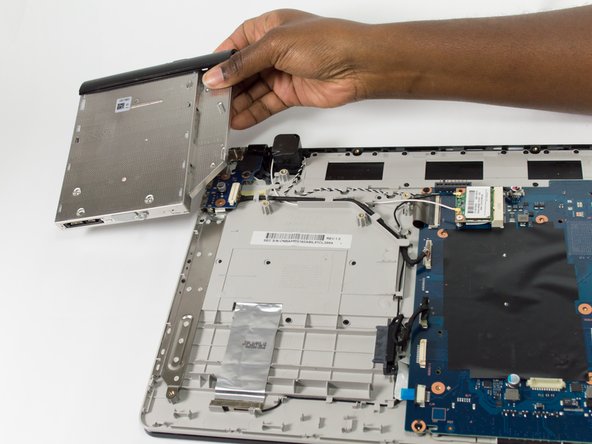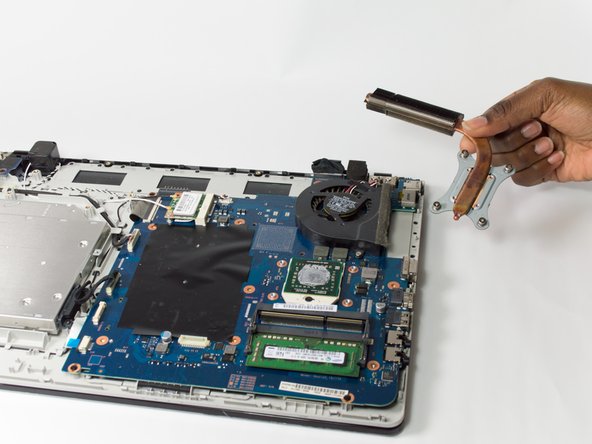はじめに
This guide will help you replace your fan. You may want to use this guie if your computer's fan stops running.
必要な工具と部品
-
-
Unscrew the 3.5mm screws using a Phillips J0 Screwdriver by rotating the screwdriver in the counter clockwise direction.
-
-
-
-
Unscrew the fourteen 9.5mm screws using a Phillips J0 Screwdriver by rotating the screwdriver in the counter clockwise direction.
-
Unscrew the two 3.5mm screws using a Phillips J0 Screwdriver by rotating the screwdriver in the counter clockwise direction.
-
To reassemble your device, follow these instructions in reverse order.
To reassemble your device, follow these instructions in reverse order.
4 の人々がこのガイドを完成させました。