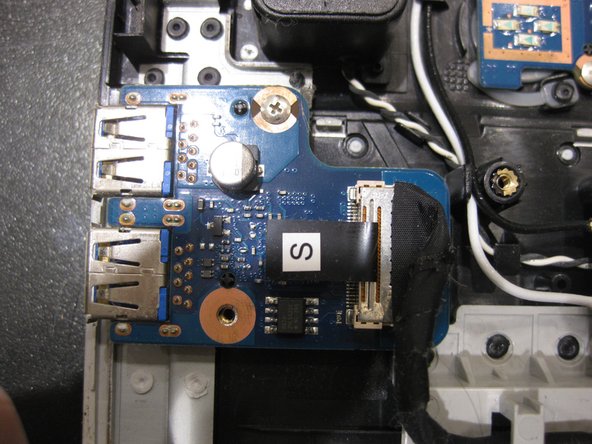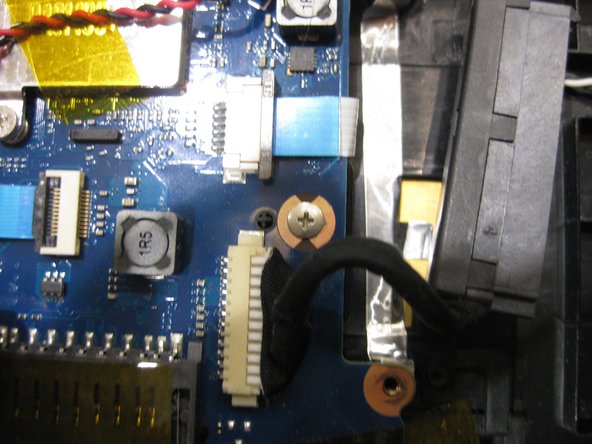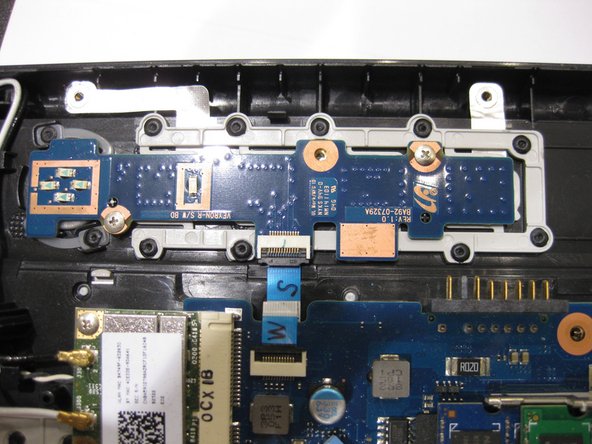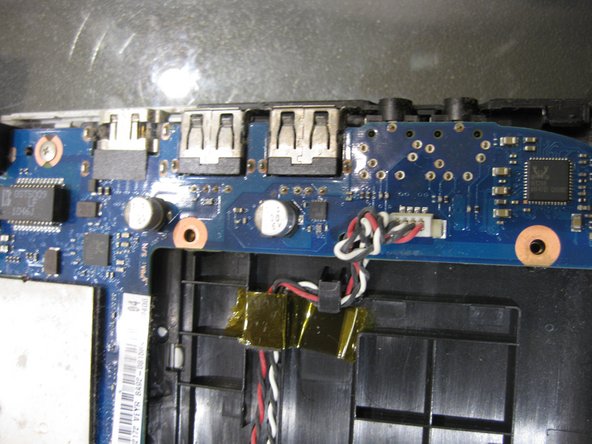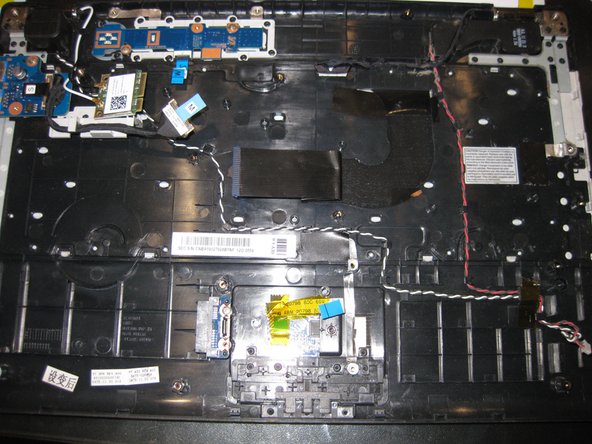はじめに
Given to us to find out whats happened to the keyboard (Sticky keys), thought it might be helpful to post a guide
必要な工具と部品
-
-
Quite a simple stage. There are a total of 19 screws to be removed from the bottom of the casing.
-
Three for HDD
-
One for Ram/HDD Cover
-
One for ODD
-
one hidden under a rubber foot at the front of the laptop.
-
Three under the Battery
-
Make sure you remove the fake SD Card at the front, because this can stall you.
-
-
To reassemble your device, follow these instructions in reverse order.
To reassemble your device, follow these instructions in reverse order.
3 の人々がこのガイドを完成させました。