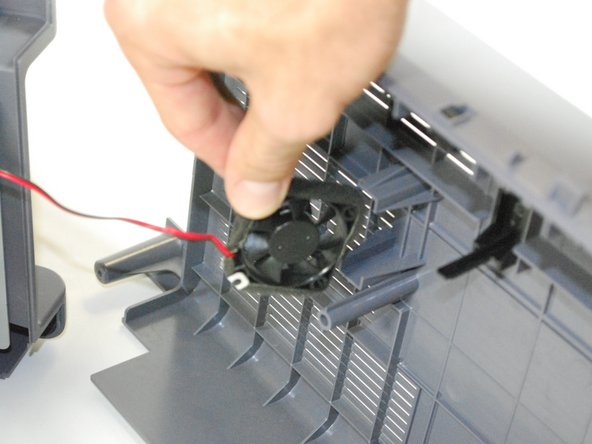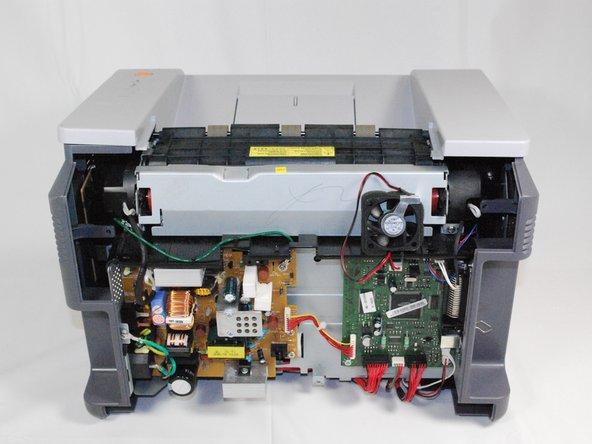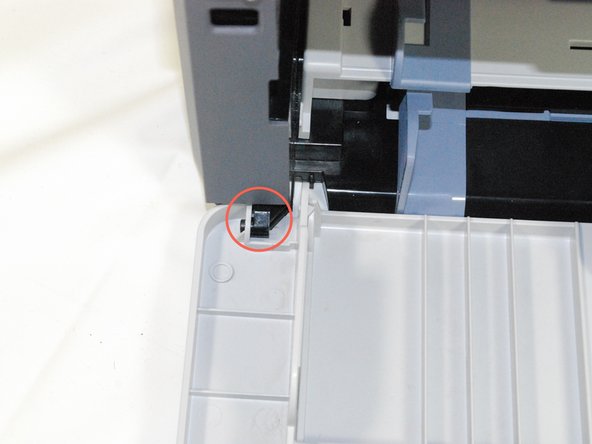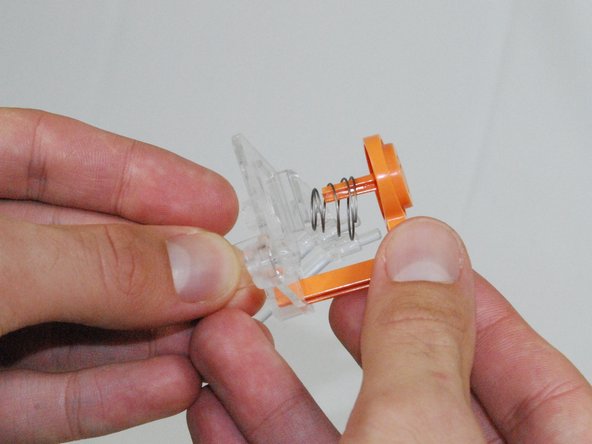はじめに
This guide will help you to replace the power button of your Samsung ML2510 laser printer.
必要な工具と部品
-
-
Remove the top hinged panel by taking out the pins at the bottom of this panel.
-
-
-
-
Remove the front panel by gently separating the holes on the panel from the pegs attached to the main printer body.
-
ゴール
2 の人々がこのガイドを完成させました。