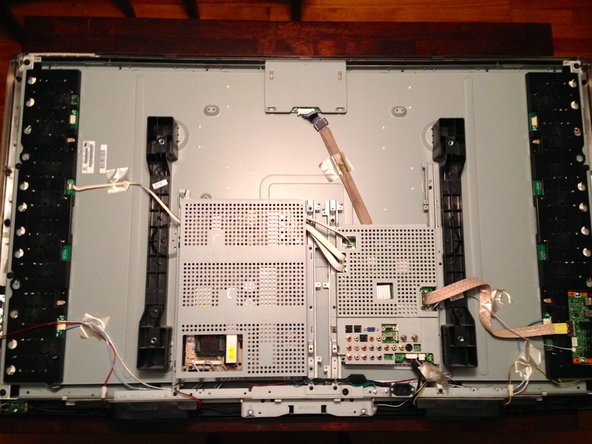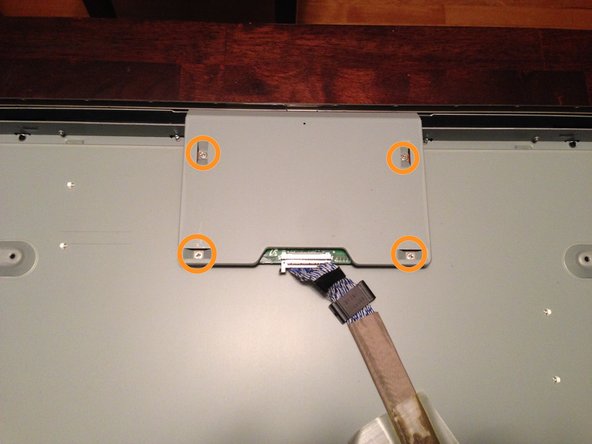必要な工具と部品
-
-
-
Remove fifteen Phillips screws securing the rear case to the front.
-
If present, remove four Phillips screws for the VESA mount.
-
Carefully lift the rear case upwards to separate it from the frame of the TV.
-
-
-
The Timing Controller (T-Con) board is located at the top center behind a metal shield.
-
Remove four Phillips screws.
-
Tilt the metal shield towards the top of the TV and lift away.
-
To reassemble your device, follow these instructions in reverse order.
To reassemble your device, follow these instructions in reverse order.
3 の人々がこのガイドを完成させました。