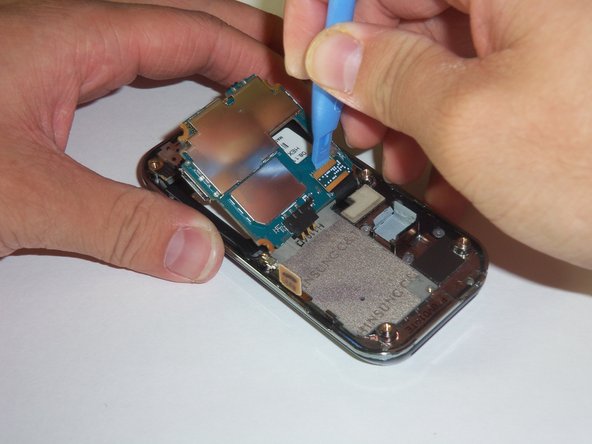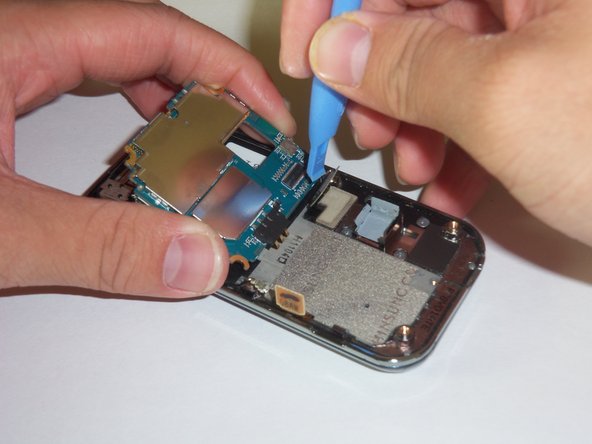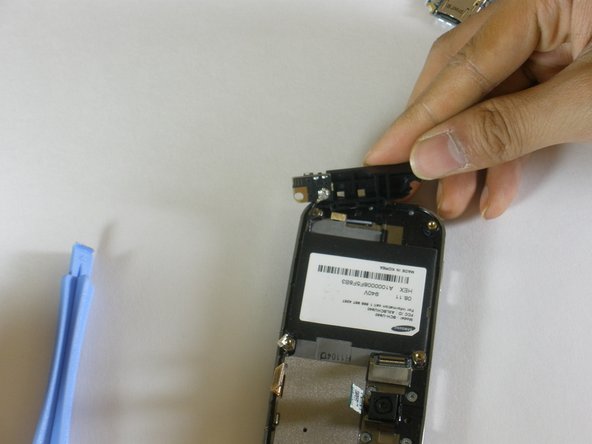はじめに
This guide will provide a step by step procedure for installing the keyboard.
必要な工具と部品
-
-
-
Look for the antenna which is located at the bottom end of the device. Prop the antenna out by using the plastic opening tool and slipping the tip of the tool into the edges of the antenna.
-
Using the plastic opening tool, disconnect the connector that leads from the phone to the antenna.
-
With your hands finish prying apart the antenna by lifting it up.
-
終わりに
To reassemble your device, follow these instructions in reverse order.