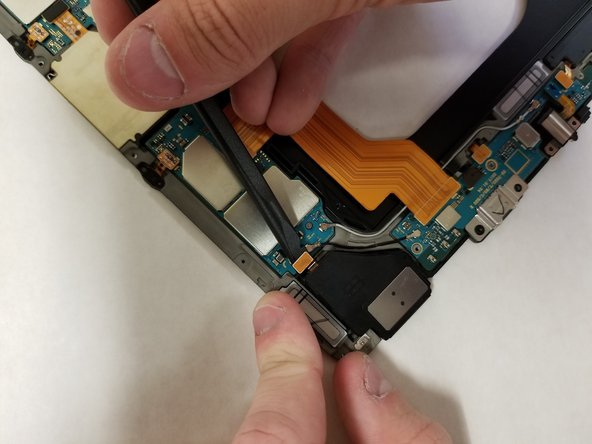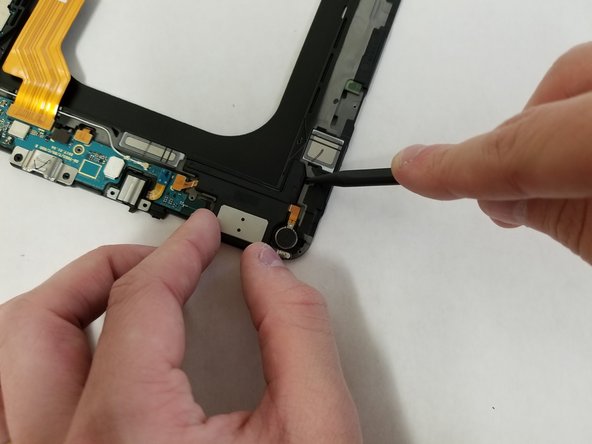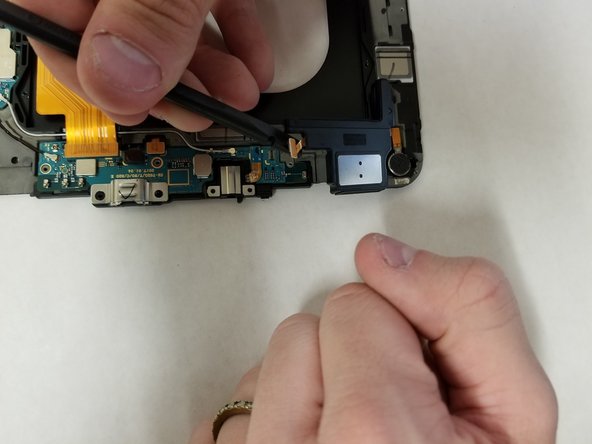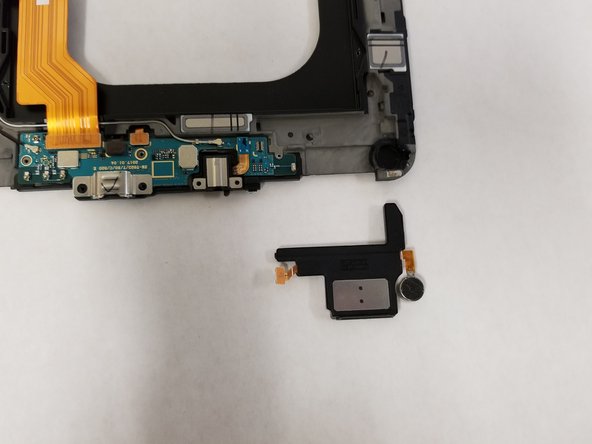はじめに
The Galaxy Tab S3 has four speakers which provide stereo sound. Two of the speakers are located on the top of the device, and the other two are located on the bottom. If the tablet won’t play audio correctly through the built-in speakers, you may need to replace some or all of the modules. This guide will show you how to remove and replace them properly.
必要な工具と部品
-
-
To soften the adhesive holding the tablet together, heat up the edges of the glass panel using a heated iOpener on the edge of the device. Alternatively you can use a heat gun to loosen the adhesive.
-
Leave the iOpener on edge for two minutes.
-
-
-
As you continue along the edge using the opening tool, use a plastic card to keep the glass separate from the midframe.
-
-
-
Repeat steps 3 through 7 to remove the rear glass panel on the opposite side of the device.
-
-
-
Use a Phillips #000 screwdriver to unscrew the five screws securing the battery, and the twenty-two screws surrounding the midframe.
-
-
To reassemble your device, follow these instructions in reverse order. If you have removed too much adhesive, you may need to apply more during the reassembly process.
To reassemble your device, follow these instructions in reverse order. If you have removed too much adhesive, you may need to apply more during the reassembly process.
ある他の人がこのガイドを完成しました。
2 件のコメント
This repair can be done without removing the screen!