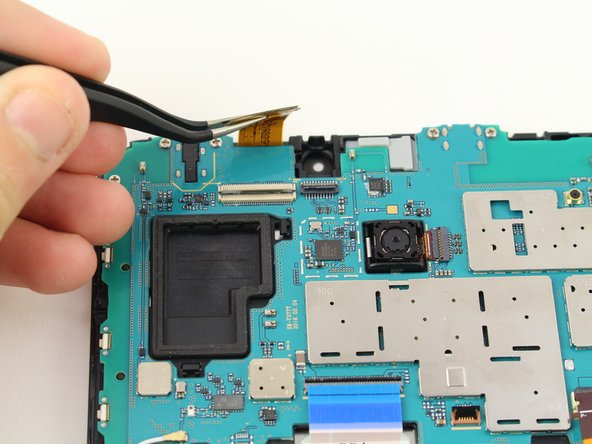このバージョンは誤った内容を含んでいる可能性があります。最新の承認済みスナップショットに切り替えてください。
必要な工具と部品
4 の人々がこのガイドを完成させました。
5 件のコメント
Any chance that the tablet will not charge even with a new battery?
Check to see if the ZIF connector is all the way in.
All you really need to do is take out the cable that runs over the battery. After that just disconnect the battery from the logic board and you can remove the battery with the tabs. A lot less steps and less steps that could go wrong.
Carl Geist - 返信
Can confirm, completed the guide and skipped a total of four steps.
Pospesel -
Note the T378 version has adhesive around the frame. It will need to be softened with some heat, first, but otherwise opens the same exact way. I wasn’t aware of this an accidentally cracked the digitizer lol. Thankfully, I had a spare.