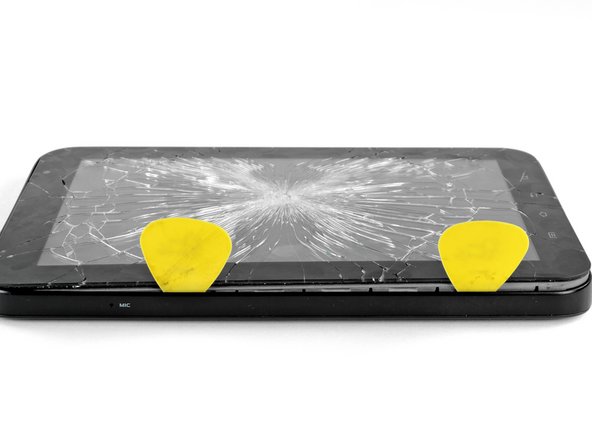はじめに
Use this guide to replace a cracked front panel.
必要な工具と部品
-
-
Use the flat end of a metal spudger to pry the two plastic tabs near the dock connector off the rear case.
-
-
-
-
Insert a plastic opening tool near the bottom left edge of the rear case.
-
Use your plastic opening tool to gently create a small gap between the front panel and the rear panel near the bottom left edge.
-
Run the plastic opening tool along the left side of the perimeter to create a bigger gap between the front panel and the rear panel.
-
Insert two guitar picks into the small gap created by the plastic opening tool.
-
-
-
Insert the plastic opening tool into the dock connector and wedge it underneath the front panel/motherboard assembly.
-
Thrust the plastic opening tool downwards to create a gap near the lower left corner of the front panel assembly.
-
Insert a guitar pick into the newly created gap near the lower left edge of the Galaxy Tab.
-
To reassemble your device, follow these instructions in reverse order.
To reassemble your device, follow these instructions in reverse order.
27 の人々がこのガイドを完成させました。