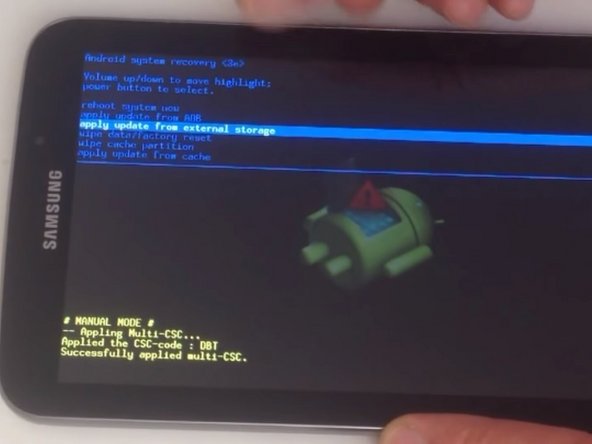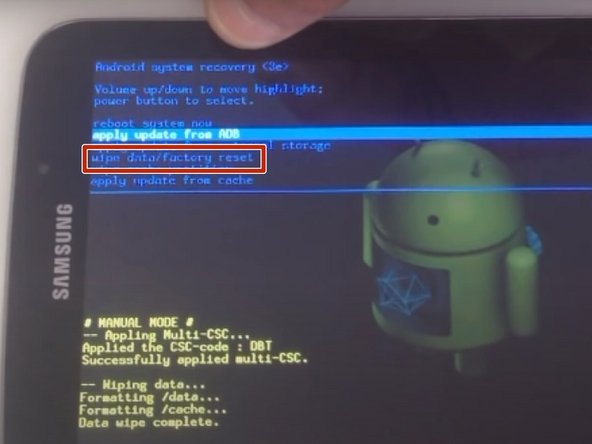このバージョンは誤った内容を含んでいる可能性があります。最新の承認済みスナップショットに切り替えてください。
必要な工具と部品
192 の人々がこのガイドを完成させました。
110 件のコメント
Il existe de nombreuses raisons pour mot de passe oublié tablette samsung, ainsi que de nombreuses méthodes différentes, mais vous voudrez peut-être qu'un tiers déverrouille votre téléphone, car il s'agit du moyen le plus simple, le plus rapide et le plus simple pour faire le travail. .
Jakcoaio -
for ALL that come here READ this: scroll up to under the video and click “video source”. This takes you to original on youtube. Good. Now scroll down below the vid to the description. Click on “show more”. READ. It explains very specifically near the end. I was not having success until I read and did, Viola!! It worked. I personally screen shot it to save to my other info for this device. Thought I would come back here to tell others that come here one day in the future what i found and can get it and not end up being frustrated. Good luck to all. The original poster here should have mentioned to seek out the original video. Bogus!!! “Fixit” did a terrible job.