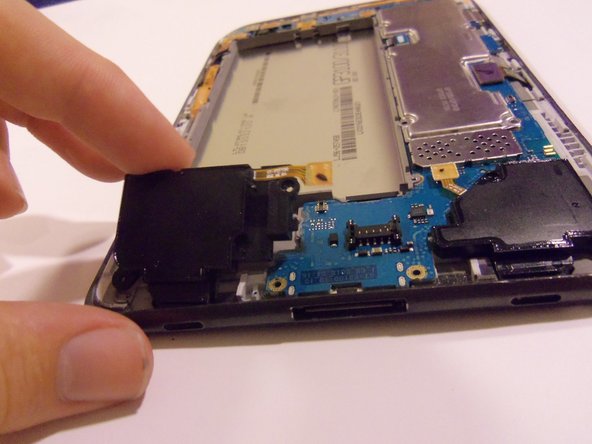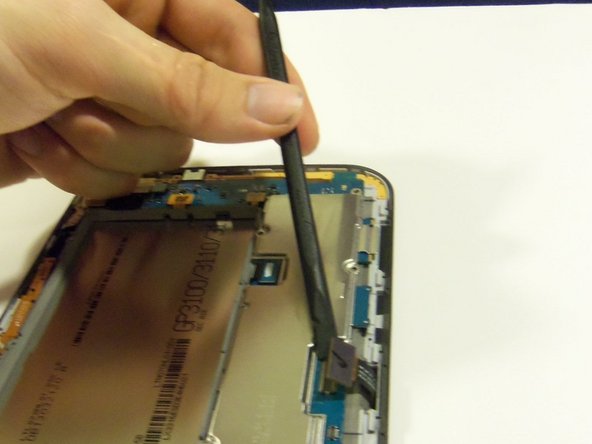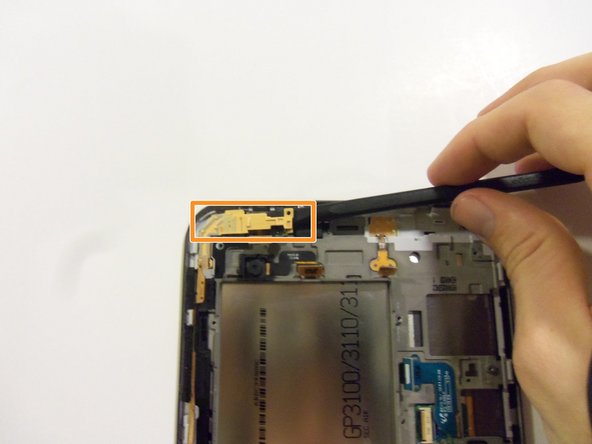はじめに
How to replace the touch screen digitizer. Do not attempt unless touch screen is beyond repair as it will crack upon removal.
必要な工具と部品
-
-
Power the device down completely
-
Remove the SD card from the SD card slot.
-
-
-
Using the Phillips #00 precisions screwdriver, remove the 12 4mm screws holding in the motherboard.
-
-
-
-
Release all flex cables on the upper portion of the motherboard.
-
Using the plastic pry tool release the sensor flex cable from its socket.
-
With the same tool release the camera flex cable from its socket.
-
Release the front camera flex cable from its socket.
-
Release the side button's flex cable from its socket.
-
To reassemble your device, follow these instructions in reverse order.
To reassemble your device, follow these instructions in reverse order.
4 の人々がこのガイドを完成させました。