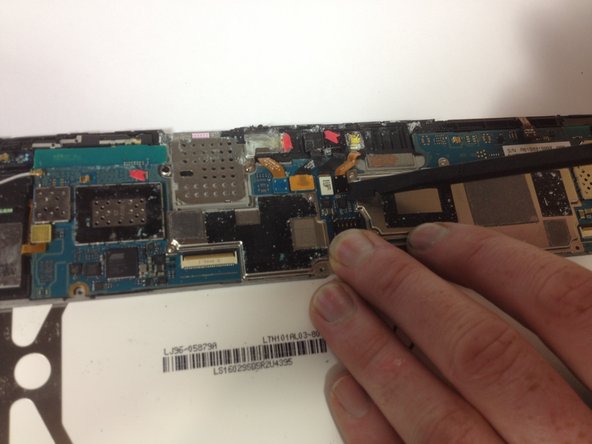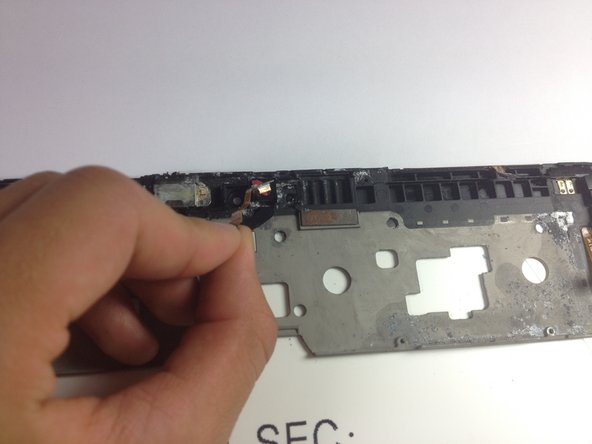はじめに
In this guide, you will learn how to replace the LED flash light on your Samsung Galaxy Tab 10.1. Having a malfunctioning flash can lead to poor lighting in the pictures taken on the tablet. There are a couple prerequisites we need to get out of the way first!
必要な工具と部品
-
この手順で使用する道具:Tweezers$4.99
-
Place the bottom of the tablet towards you.
-
Remove the 4.1mm screws near the charge port with a Tri-Wing screwdriver.
-
If there are plastic tabs covering these screws, use pointed tweezers to pry the tabs out.
-
-
-
-
Flip up the retaining flaps on the ZIF connectors that secure the three large ribbon cables.
-
Carefully pull the three ribbon cables from their sockets on the motherboard.
-
-
-
Use your spudger to gently pry up the black connection of the LED flash from the motherboard.
-
To reassemble your device, follow these instructions in reverse order.
To reassemble your device, follow these instructions in reverse order.
ある他の人がこのガイドを完成しました。