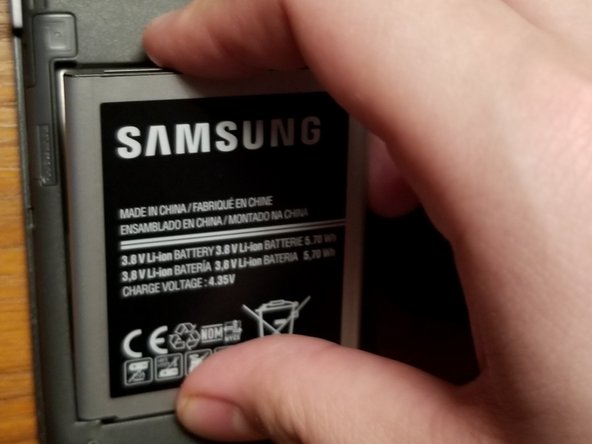はじめに
This will show you how to replace the battery in a Samsung Galaxy Stardust (SM-S766C(GP)), a smartphone distributed by TracFone. This guide exists to help people who use this cheaper smartphone as an option and need to replace the battery instead of buying a new phone. While replacing this battery, be careful not to pierce or puncture the battery as the contents are dangerous to people. Please dispose of the battery in a safe manner.
必要な工具と部品
-
-
Hold down the power button located on the right side of the phone.
-
After five seconds, the screen will display three different options. Select the "power off" option.
-
-
2 件のコメント
bom dia como concertar o samsung A32
camargowil - 返信
bom dia podem me mandar ,para mim e outros armenque o esquema eletrico do samsung A32=SM-A32 5M/DS
como desmontar e se possivel o esquema eletrico.
camargowil - 返信