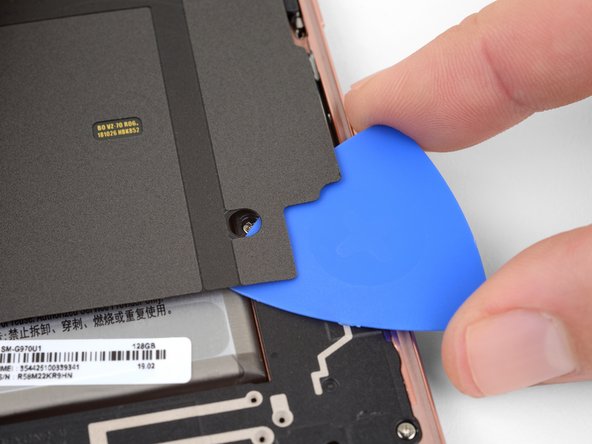このバージョンは誤った内容を含んでいる可能性があります。最新の承認済みスナップショットに切り替えてください。
必要な工具と部品
-
-
次の手順では、バックカバーに留められた接着剤を切開します。
-
デバイスの外側から確認できるように、ハイライトされたエリアの接着剤をスライスして切開してください。
-
デバイス右側、Bixbyのすぐ下に留められた接着剤は大変薄いです。
-
-
この手順は未翻訳です。 翻訳を手伝う。
-
Prop up the heated edge of the phone on something that is about 0.5 inches (13 mm) thick. This will angle the phone so that the opening tool is easier to insert.
-
Lift the back cover's right edge with your suction cup, opening a slight gap between the back cover and the frame.
-
This may require a significant amount of force. If you have trouble, apply more heat to further soften the adhesive, and try again. The adhesive cools very fast, so you may need to heat it repeatedly.
-
Press the edge of an opening tool into the gap.
-
-
-
この手順は未翻訳です。 翻訳を手伝う。
-
Prop the bottom edge of the phone up to angle the phone so that the adhesive remover will run from the bottom of the battery toward the top.
-
Apply isopropyl alcohol or adhesive remover along the bottom edge of the battery. Allow it to sit for several minutes to allow the adhesive to weaken.
-
39 の人々がこのガイドを完成させました。
12 件のコメント
I was going to publish this guide but somebody did it already for me. Thanks!
By the way the color of that phone in the guide is hideous in my opinion.
When you say “moderate” difficulty, how what’s making it difficult or where is the risk coming from? With the right tools, patience, and even a small bit of experience replacing a screen in an admittedly easy Nokia Lumia phone, what could go wrong, and what would you recommend?
Hi Mark, the hardest part of this guide is dealing with all the adhesive without damaging anything. The back cover and the battery are both heavily glued down. To get the back cover off without cracking it, I’d recommend plenty of heat and very patient and gentle prying. If the prying gets really tough, try heating the back a little more. Removing the battery can be tough as well, but using adhesive remover helps a lot. Follow the steps in the guide and make sure you give the adhesive remover a few minutes to soak in. If prying gets difficult, add a little more adhesive remover and wait a couple minutes before continuing. Hope that helps!
If I buy the kit from ifixit, are the battery going to be relatively new? or the batteries have been seating in shelves since OEM days.