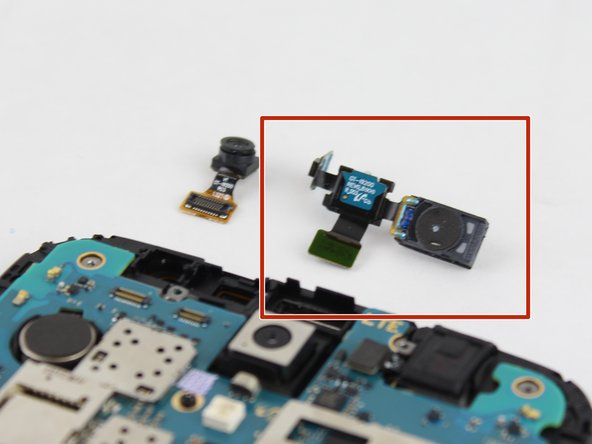この修理ガイドは変更されています。最新の未承認バージョンに切り替えます。
はじめに
This guide instructs on how to replace the front facing speaker and LED blinker.
必要な工具と部品
-
-
Before starting, ensure device is completely turned off.
-
On the back of phone, locate the slot on the top left corner.
-
Insert plastic opening tool or fingernail and pull up on the back plate.
-
With the corner released, slide your finger around the device between the back plate and the phone to release connectors.
-
-
-
Remove the 14 3.45 mm Phillips #000 screws from the assembly.
-
Gently, insert plastic opening tool into seam above the volume buttons of your phone.
-
-
To reassemble your device, follow these instructions in reverse order.
To reassemble your device, follow these instructions in reverse order.
4 の人々がこのガイドを完成させました。