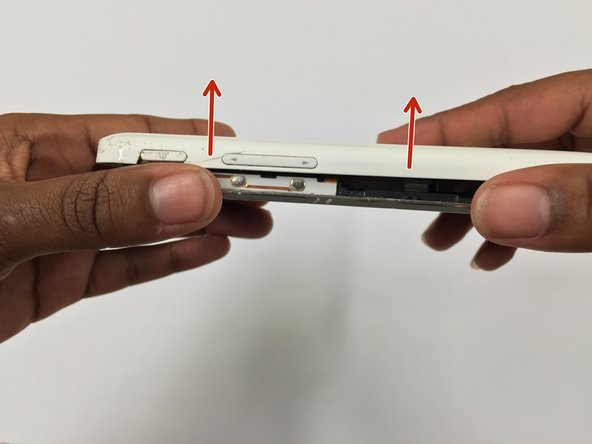はじめに
This guide will show you the steps to removing and replacing the earpiece speaker inside the Samsung Galaxy Media Player 5 device.
必要な工具と部品
-
-
Use a Phillips screwdriver to remove the 10 mm screw near the SD Memory Card port.
-
-
-
White caps cover screws on both sides of the charging port. Use the angled tweezers to remove them.
-
-
もう少しです!
To reassemble your device, follow these instructions in reverse order.
終わりに
To reassemble your device, follow these instructions in reverse order.
2 の人々がこのガイドを完成させました。