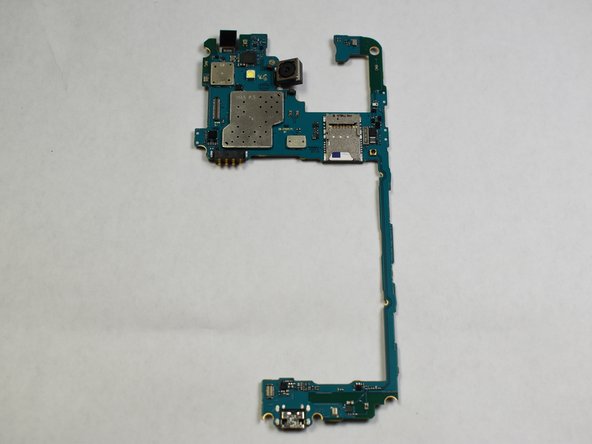必要な工具と部品
-
-
-
Remove single screw from back of device. This is the only screw that must be removed to take off this piece.
-
もう少しです!
To reassemble your device, follow these instructions in reverse order.
終わりに
To reassemble your device, follow these instructions in reverse order.
ある他の人がこのガイドを完成しました。