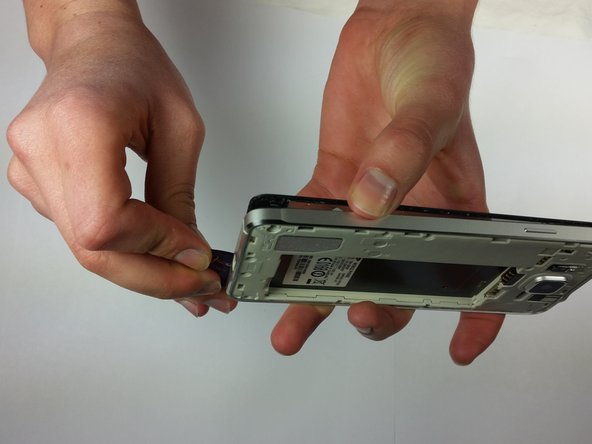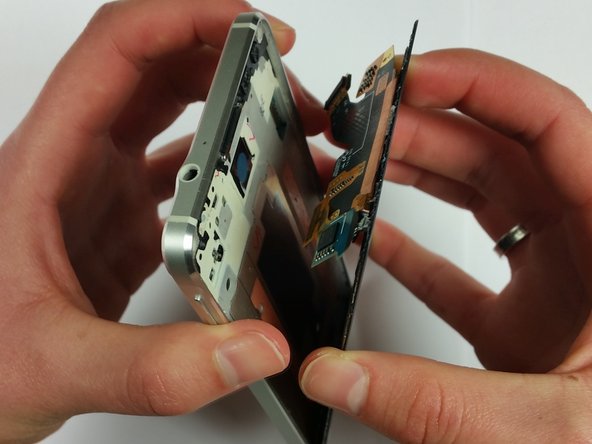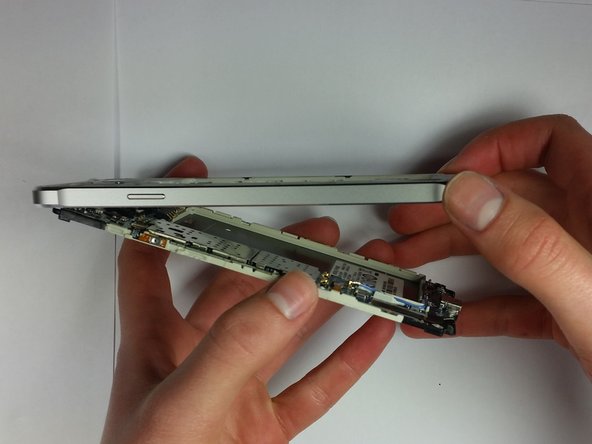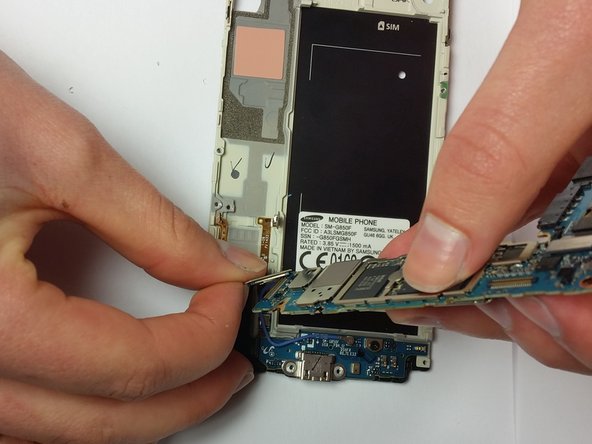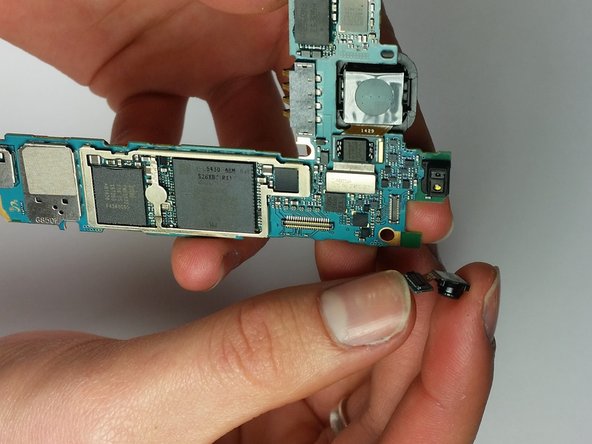必要な工具と部品
-
-
On the back panel of the phone, find the slot that is on the top left side next to the flashlight.
-
Insert your fingernail or prying tool into the slot and lift up to slightly open the top left corner of the back panel.
-
Slide your fingernail or prying tool around the outer edge of the back panel to fully release it from the phone.
-
-
-
Locate the slot at the base of the battery and insert your thumb.
-
Push slightly toward the battery and out, away from the phone to free the battery.
-
-
-
To remove the back panel of the device, first find the slot next to the flashlight. Then insert your fingernail or prying tool into the slot and lift gently, around the perimeter, to fully remove the panel.
-
-
-
Use a JIS #000 screwdriver to remove all twelve 3mm screws that surround the back of the phone.
-
-
-
-
Heat your iOpener in the microwave for 30 seconds.
-
Place the iOpener on the front screen. Move the iOpener so all parts of the screen are heated evenly.
-
After multiple heating cycles, proceed to next step.
-
-
-
Slide opening pick around perimeter of the glass. Make sure not to push edge too far under the screen.
-
-
-
Find the plastic clips on the side of the battery slot.
-
Using a Plastic Opening Tool, release the clips by pulling up inside the crevasse in the plastic walls and separate the two pieces.
-
To reassemble your device, follow these instructions in reverse order.
To reassemble your device, follow these instructions in reverse order.
6 の人々がこのガイドを完成させました。