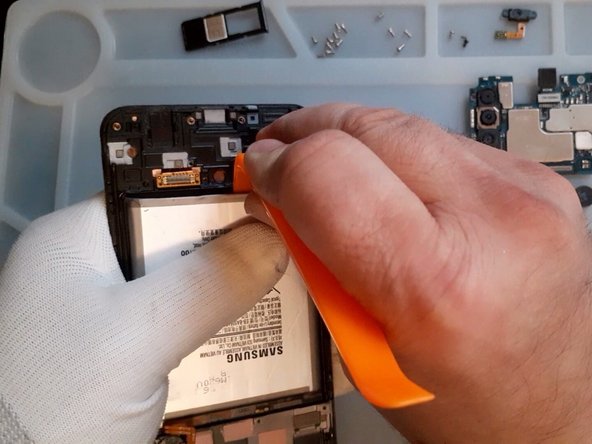必要な工具と部品
ビデオの概要
-
-
Display Touch Screen Digitizer Assembly with Frame for Samsung Galaxy A50
-
-
-
Heat up the back cover to loosen the adhesive.
-
To separate the back cover use a Suction Cup and plastic tools.
-
-
-
Remove the SIM tray.
-
Remove the Philips Screws.
-
Again use plastic tools to separate the middle frame.
-
-
-
-
First disconnect the Battery.
-
Test the new spare part before the installation.
-
-
-
Disconnect and remove the Main Flex Cable.
-
Remove the black Philips screw, it's shorter then the middle frame screws.
-
Disconnect the coaxial antenna cable.
-
Now you can remove the logic board.
-
-
-
First remove the Fingerprint sensor.
-
It's better to use hot air before to disassemble the sub-board.
-
Reminder - only plastic tools :)
-
To reassemble your device, follow these instructions in reverse order.
To reassemble your device, follow these instructions in reverse order.
6 の人々がこのガイドを完成させました。
2 件のコメント
The frame I bought doesn't have the place for earspeaker surrounded by little "walls", so it's very loose and doesn't have contact with the board. Anyone experienced this?
You can just use small amount of jelly glue to attach it to the frame it'll work fine as long its stay in a right place the logic board will help it keep it in place
Zent -