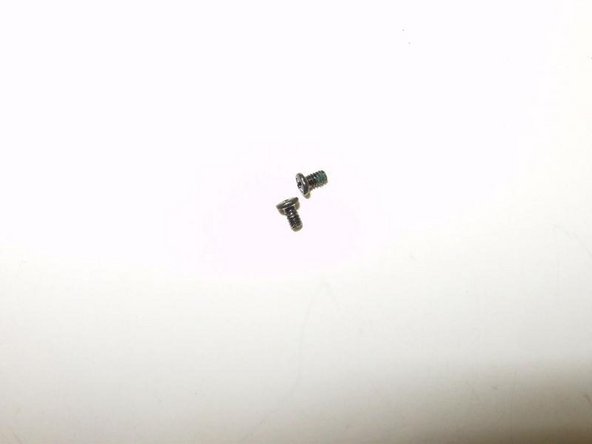このバージョンは誤った内容を含んでいる可能性があります。最新の承認済みスナップショットに切り替えてください。
必要な工具と部品
-
-
この手順は未翻訳です。 翻訳を手伝う。
-
Use a plastic opening tool or similar tool to separate the top from the bottom frame. Applying slight pressure in a downwards direction will disengage the plastic clips
-
Continue to slide the tool along the slot until you feel the plastic locks disengage
-
Once all locks have released, the bottom frame can simply be removed.
-
もう少しです!
ゴール
ある他の人がこのガイドを完成しました。