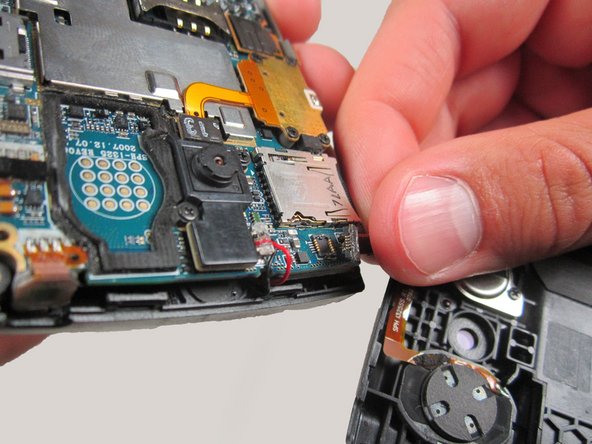はじめに
If the main display on your phone is cracked, depicting a frozen image, or not displaying an image at all, then installing a new display may fix these problems.
必要な工具と部品
-
-
To remove the back casing, firmly press down and push towards the bottom of the phone.
-
-
-
-
Locate the display screen.
-
Carefully squeeze part of the flat or pointed edge of the spudger into the spacing under the glass display to pry and lift the display up.
-
It may help to insert the pointed edge of the spudger into the small indentation shown on the right in the second image.
-
To reassemble your device, follow these instructions in reverse order.
To reassemble your device, follow these instructions in reverse order.