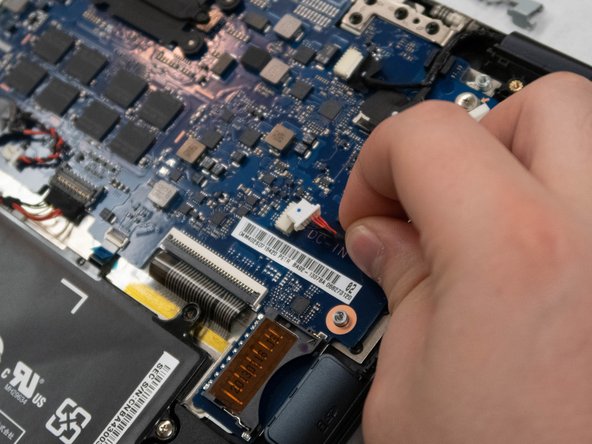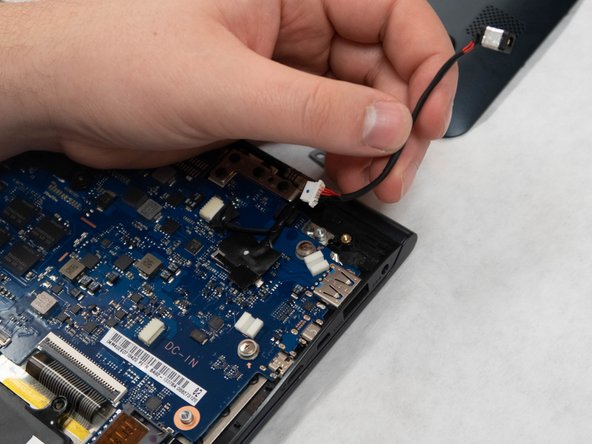はじめに
This guide may be used to remove the charging ports from the Samsung ATIV Book 9 Lite for replacement. Have a Phillips screw driver ready. Be sure to keep track of all screws removed and where they belong. When removing the port, be sure not to damage any cords connecting the charging port to the laptop. Dispose of the broken charging port properly.
必要な工具と部品
-
-
Turn the laptop upside down to show the screws holding the back cover on.
-
Using a Phillips #0, remove the ten 4mm screws located around the edges and one central.
-
-
To reassemble your device, follow these instructions in reverse order.
To reassemble your device, follow these instructions in reverse order.
2 の人々がこのガイドを完成させました。
コメント 1 件
Thanks for the clear guidance on how to locate the charge port. In order to complete the job of replacing the port if it is defective I have two questions. (1) How exactly do you remove the part that inside the notebook that is directly connected to the hole where the adaptor pin is put when charging? (2) Where can a replacement part be found for this piece?