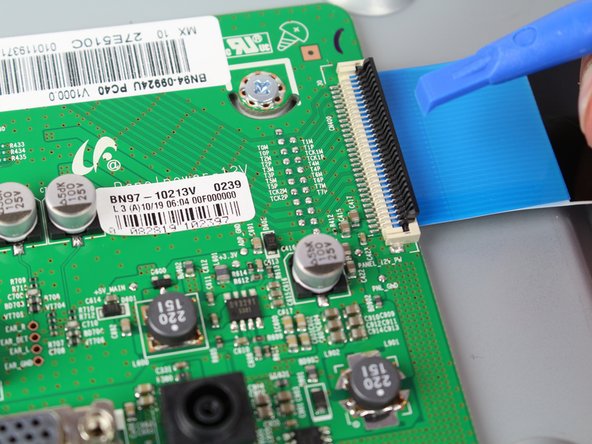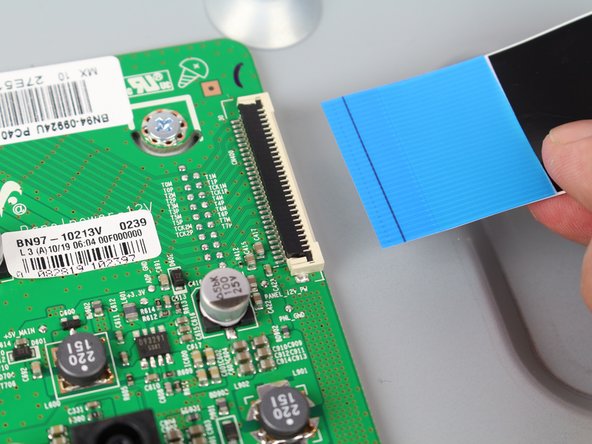はじめに
The motherboard is the electronic hub inside the monitor connecting each of its electrical components, including the navigation button, the screen, and the HDMI/VGA ports.
必要な工具と部品
-
-
Use the #1 Phillips head screw driver to remove each 13.75mm length screw from the rear panel.
-
-
-
Remove the navigation button connector by pulling while holding down its thumb tab.
-
-
もう少しです!
To reassemble your device, follow these instructions in reverse order.
終わりに
To reassemble your device, follow these instructions in reverse order.
ある他の人がこのガイドを完成しました。